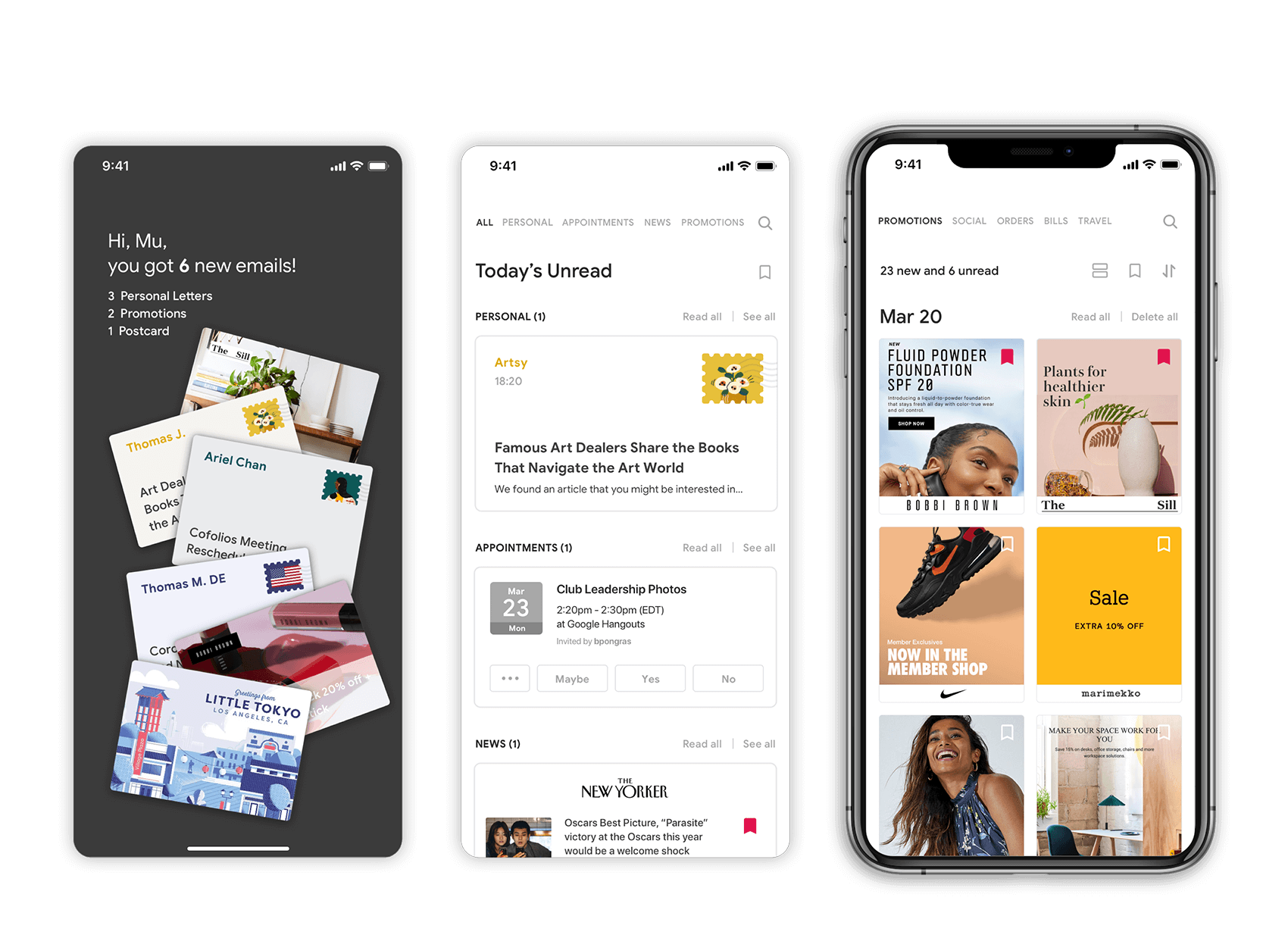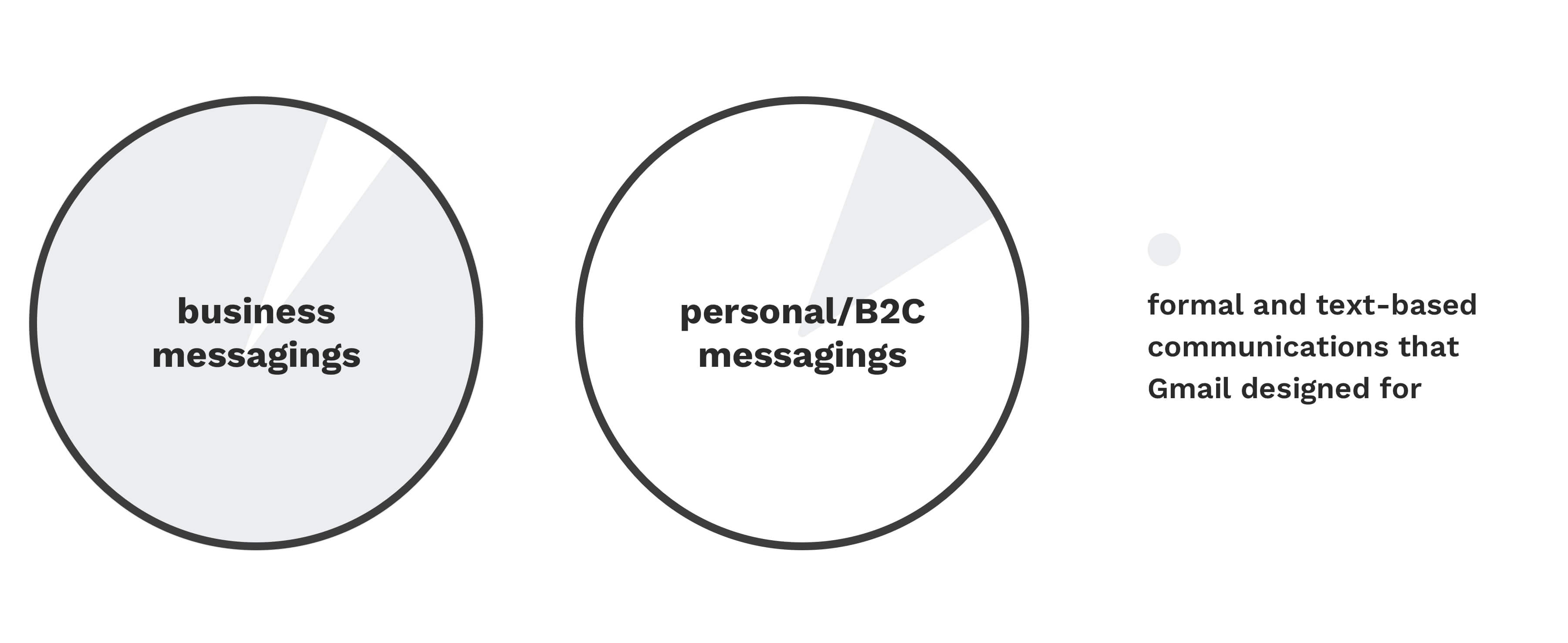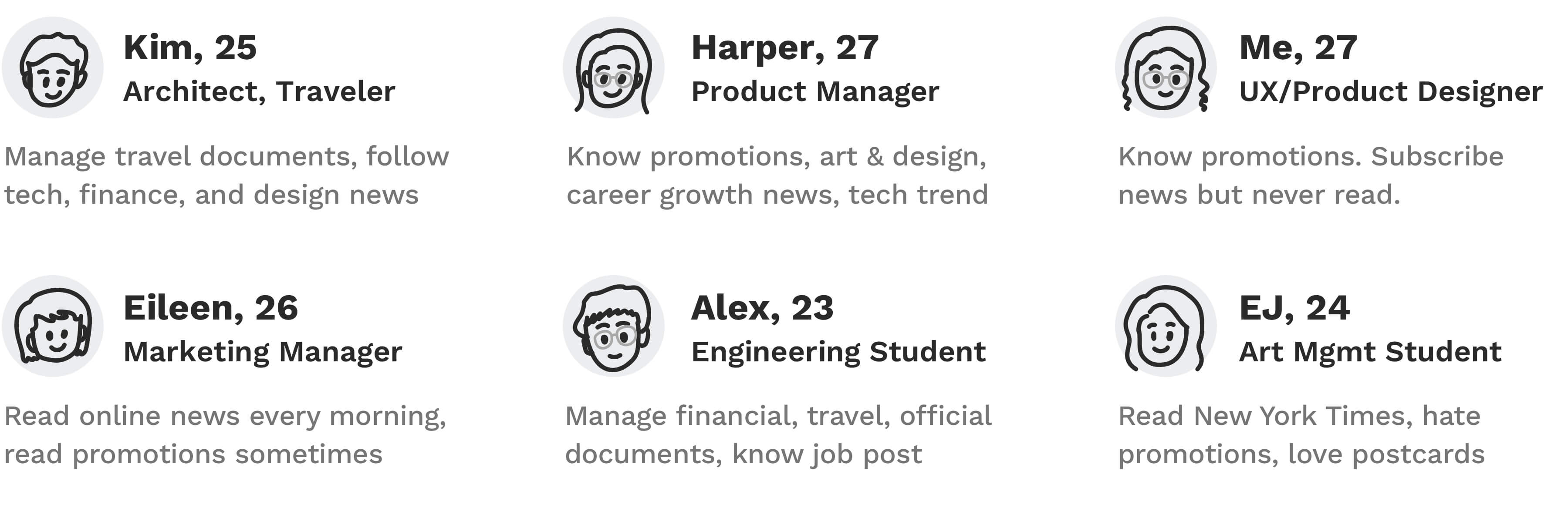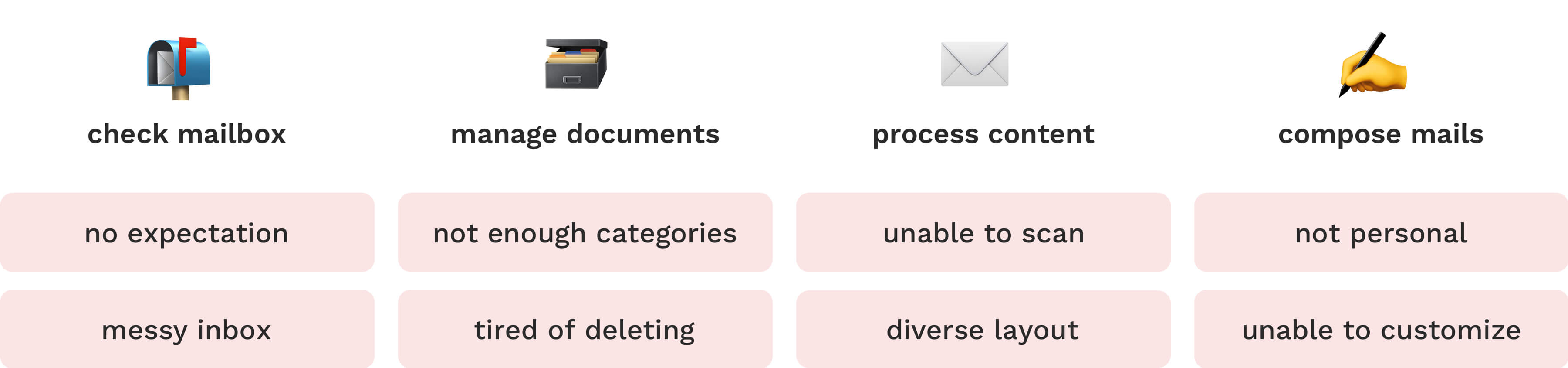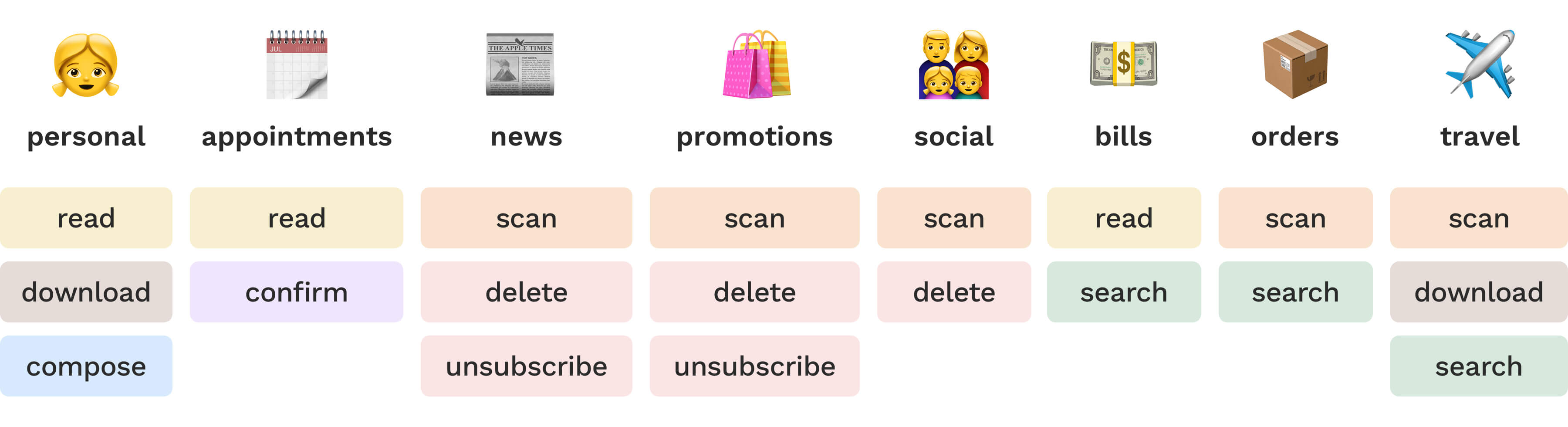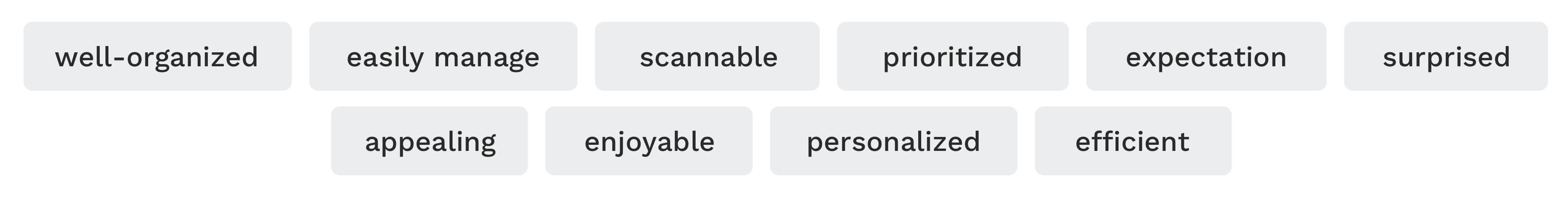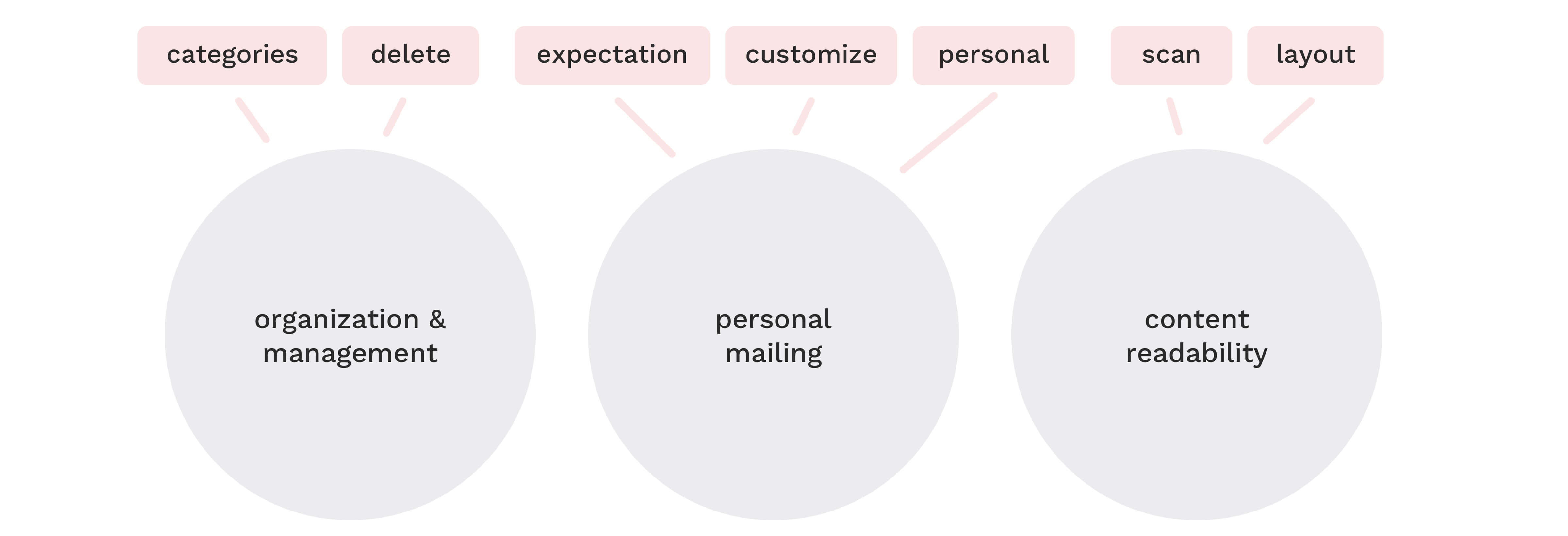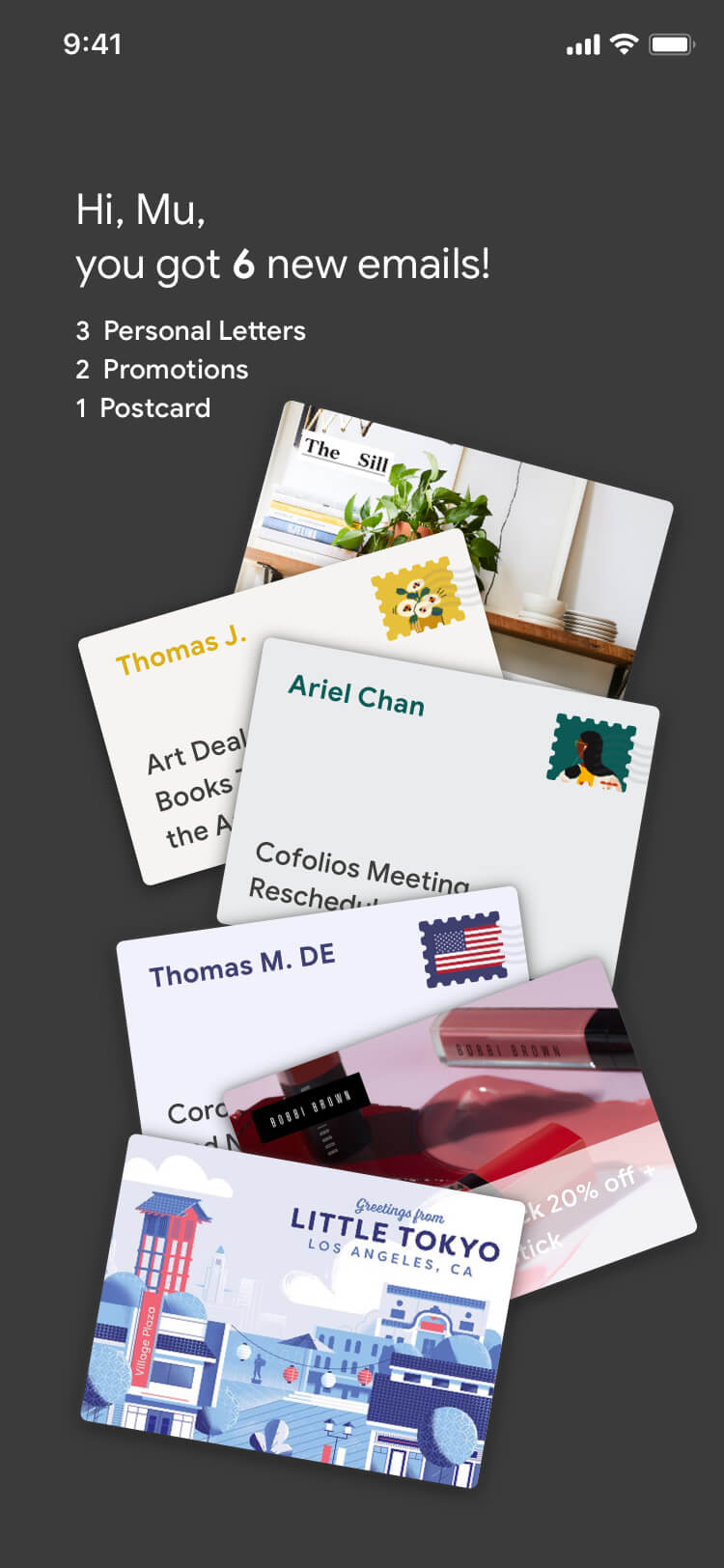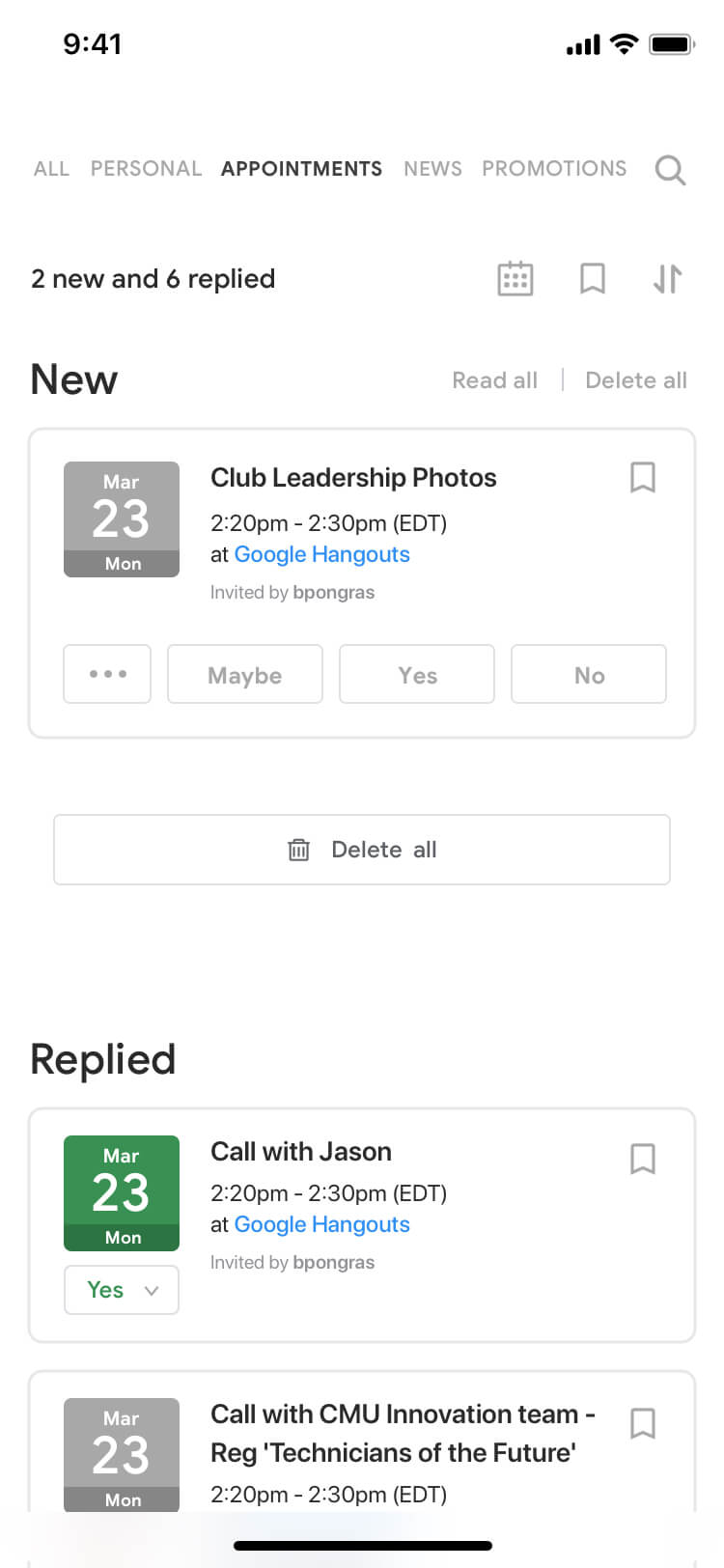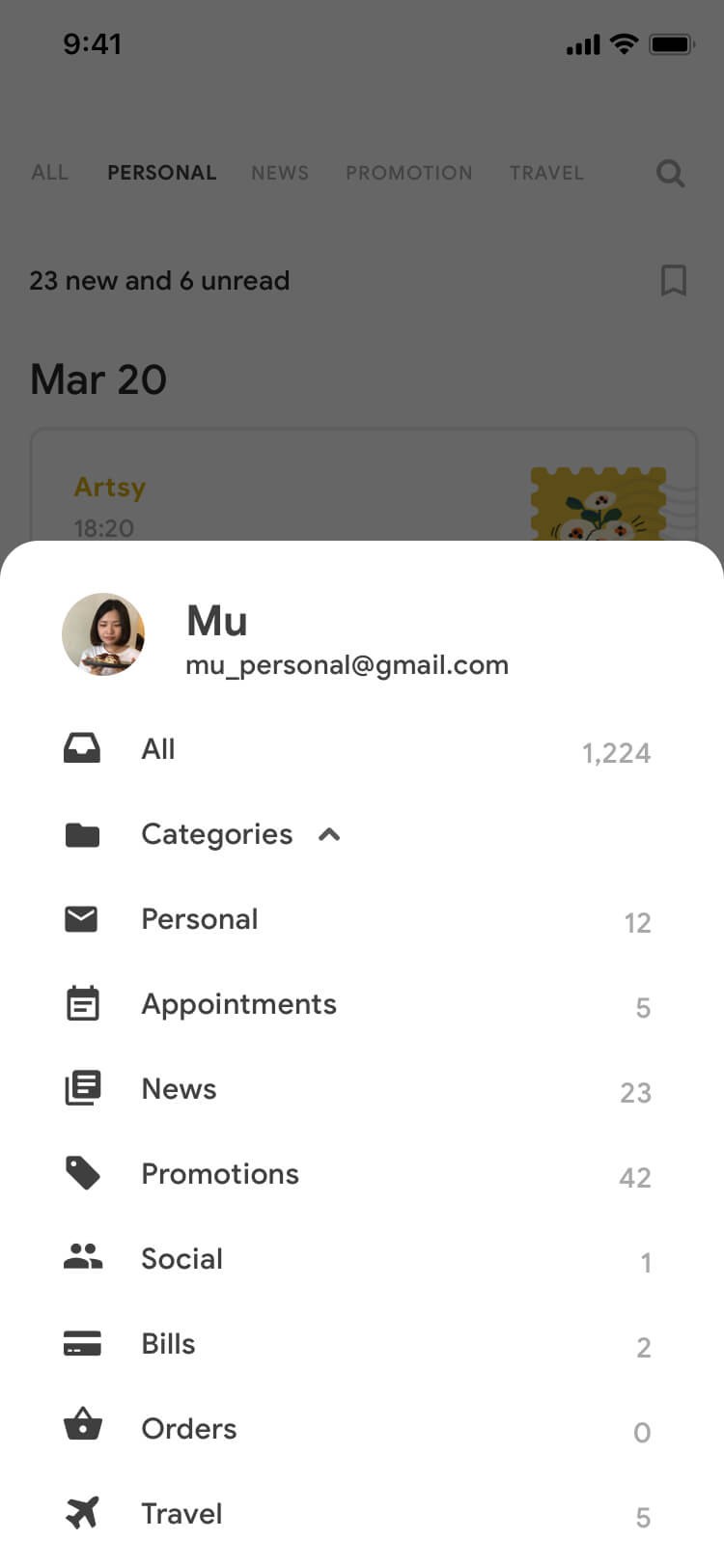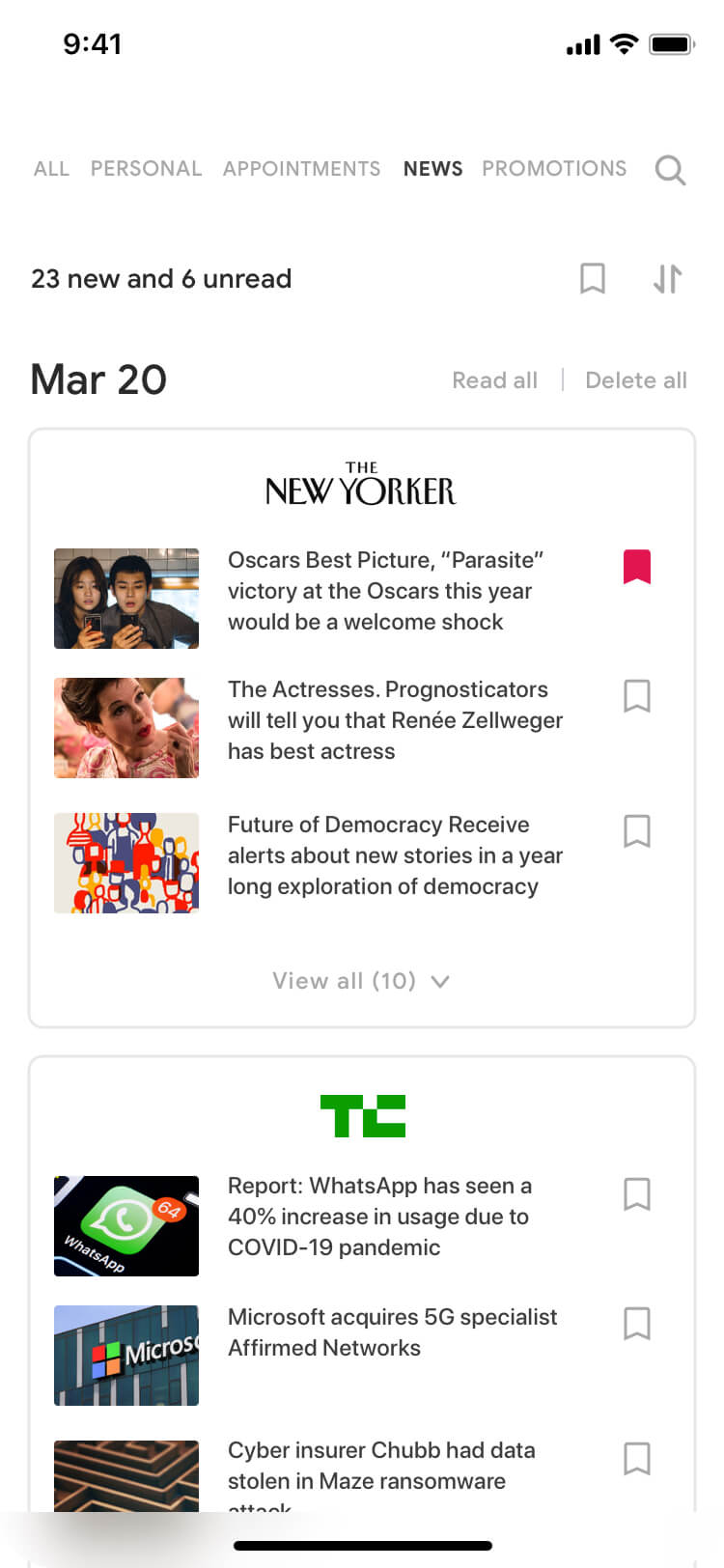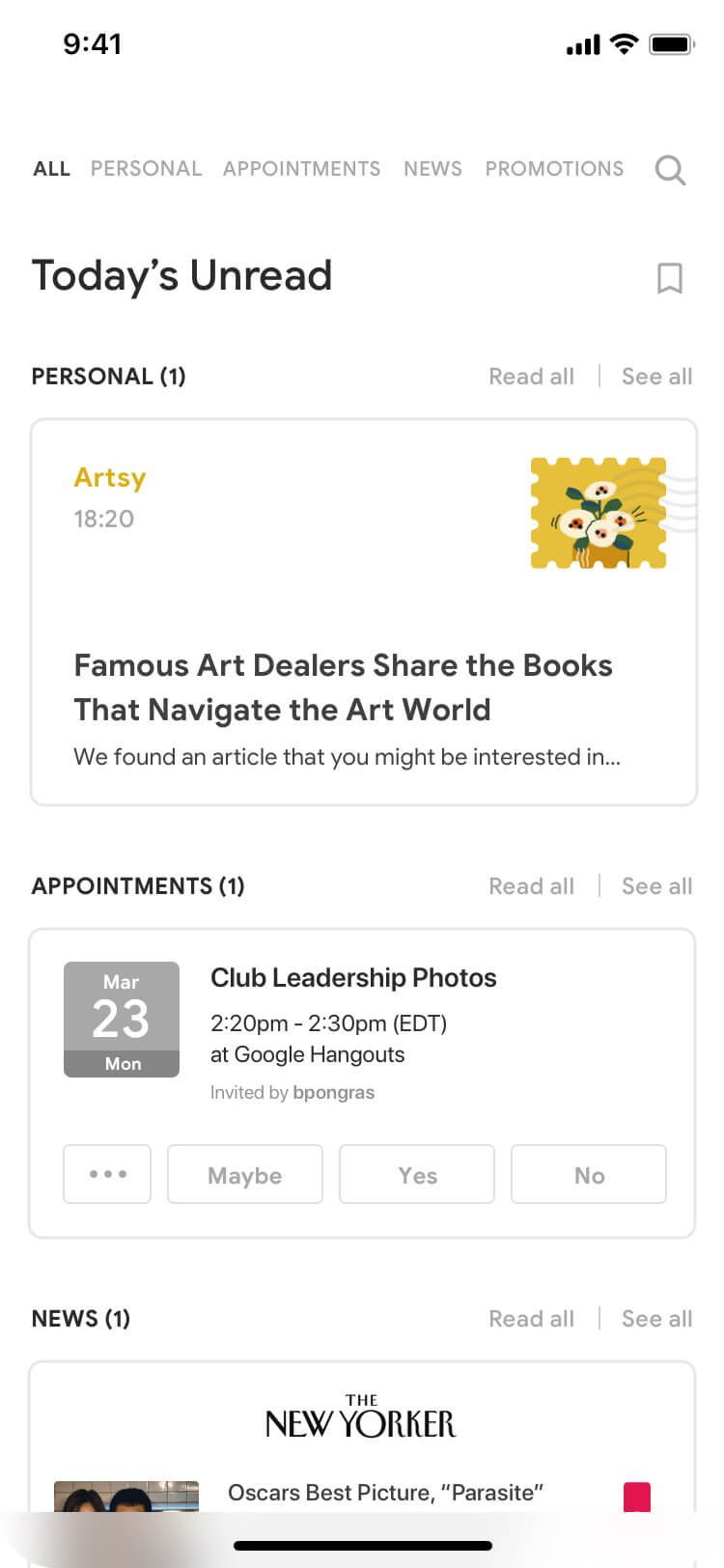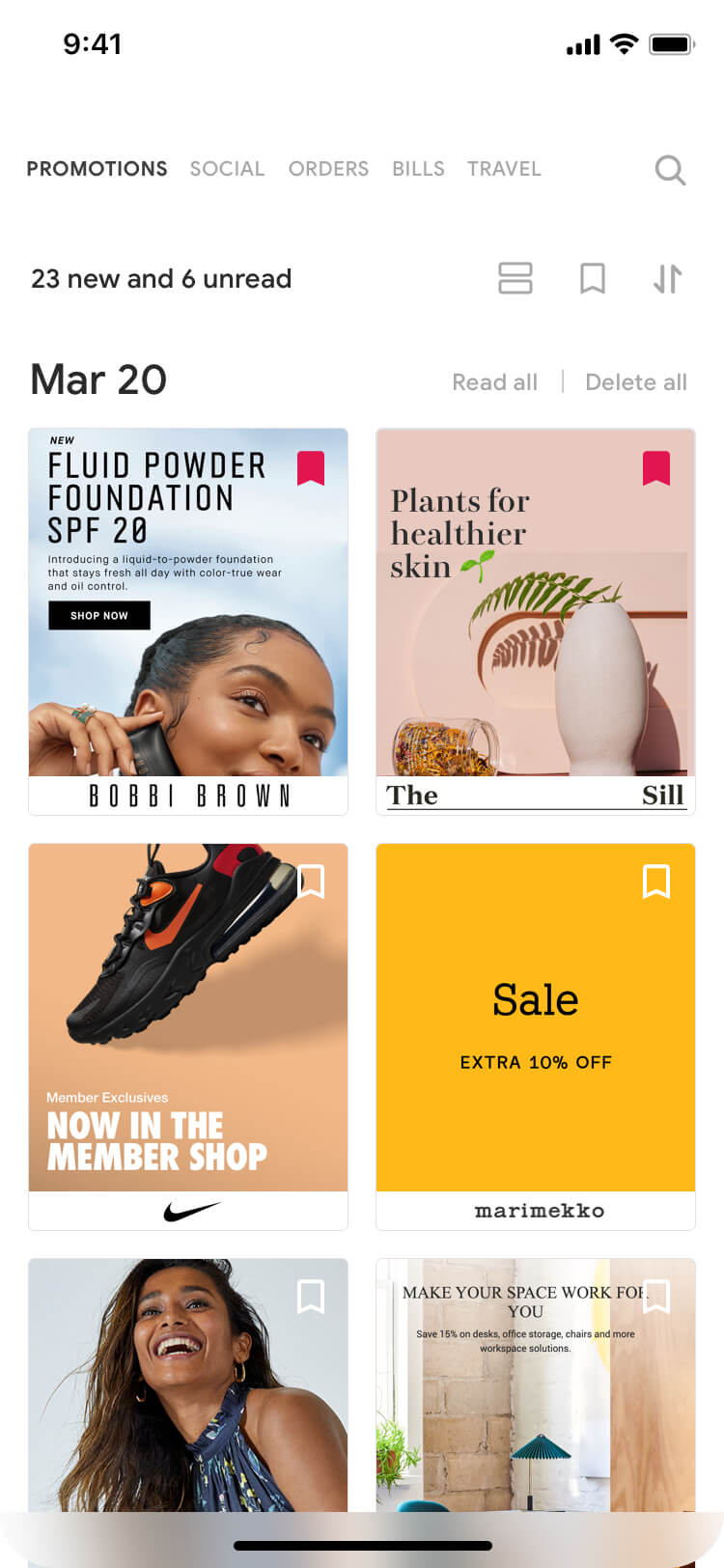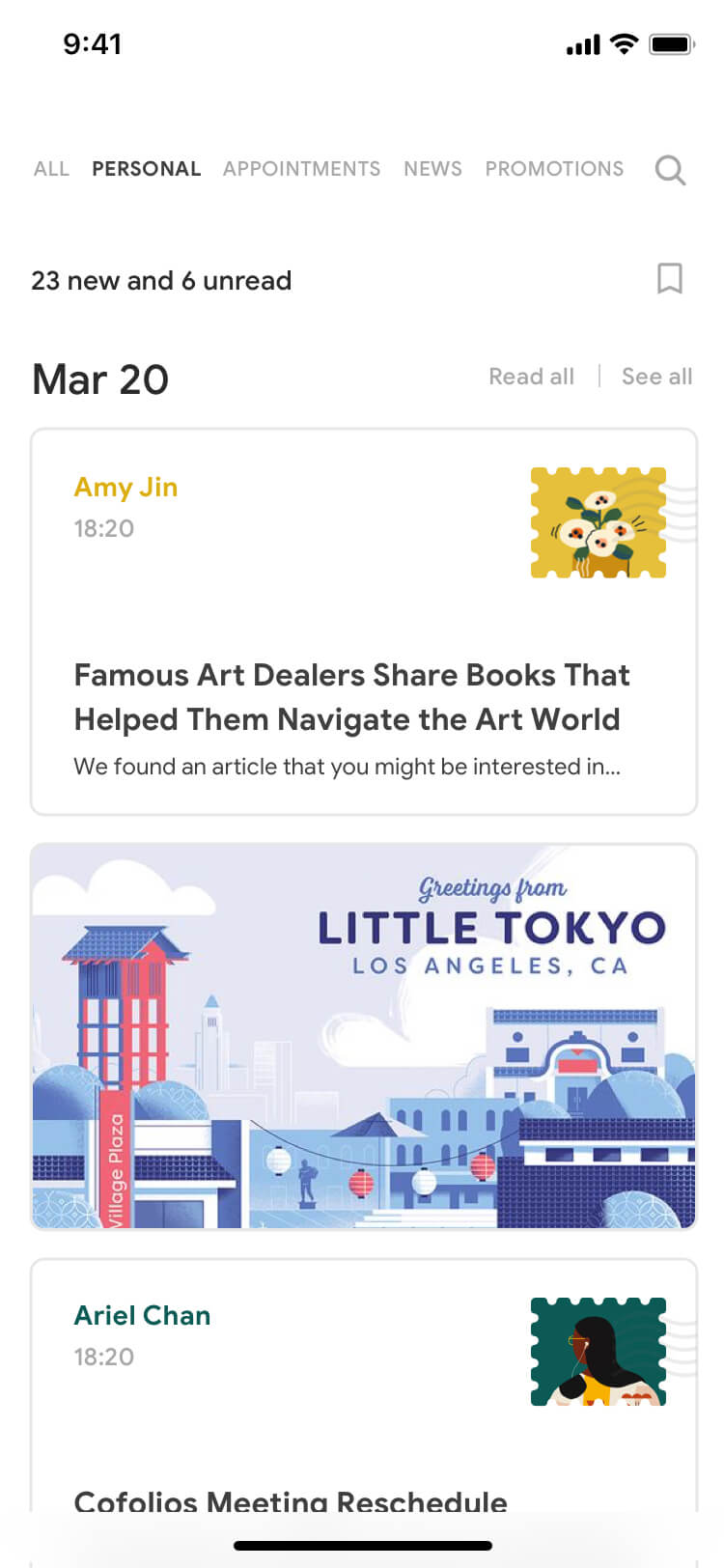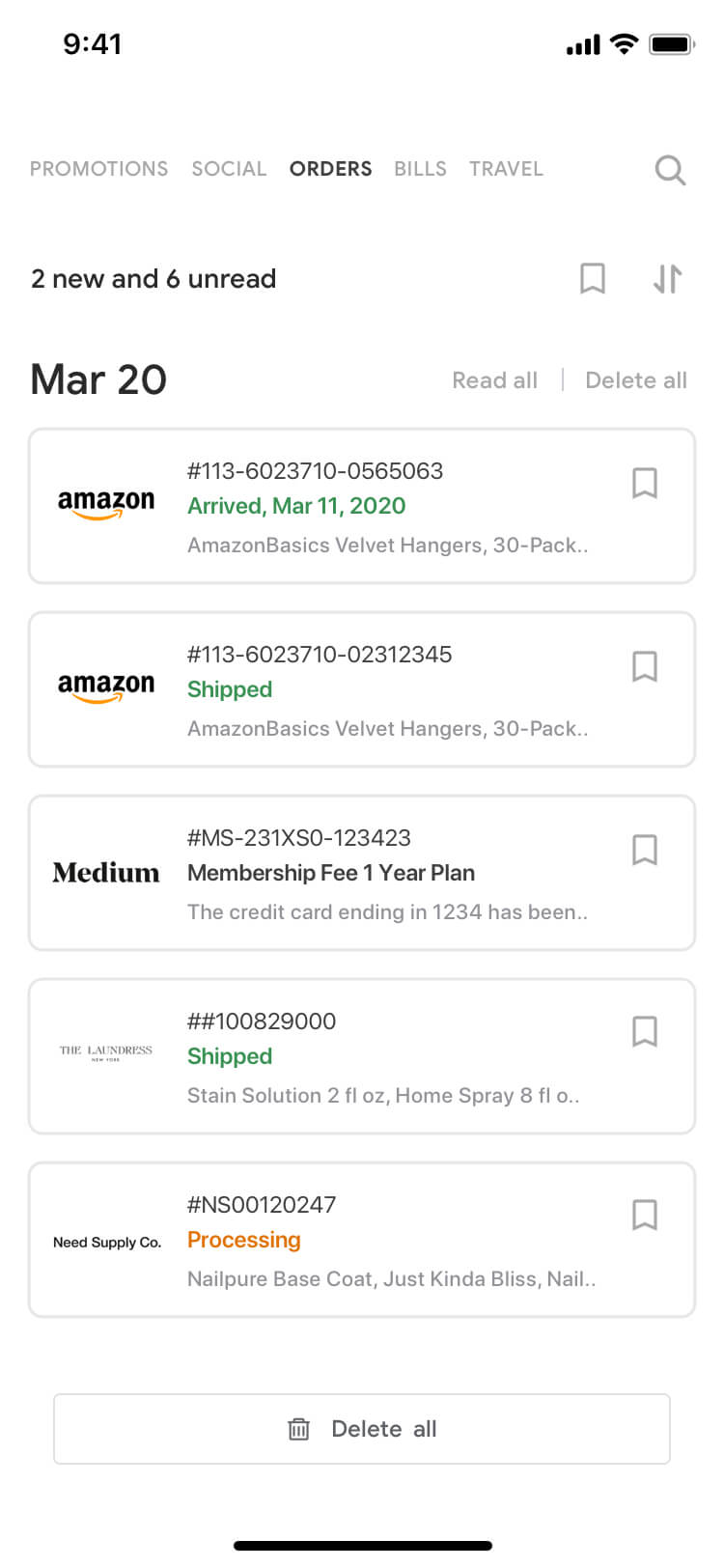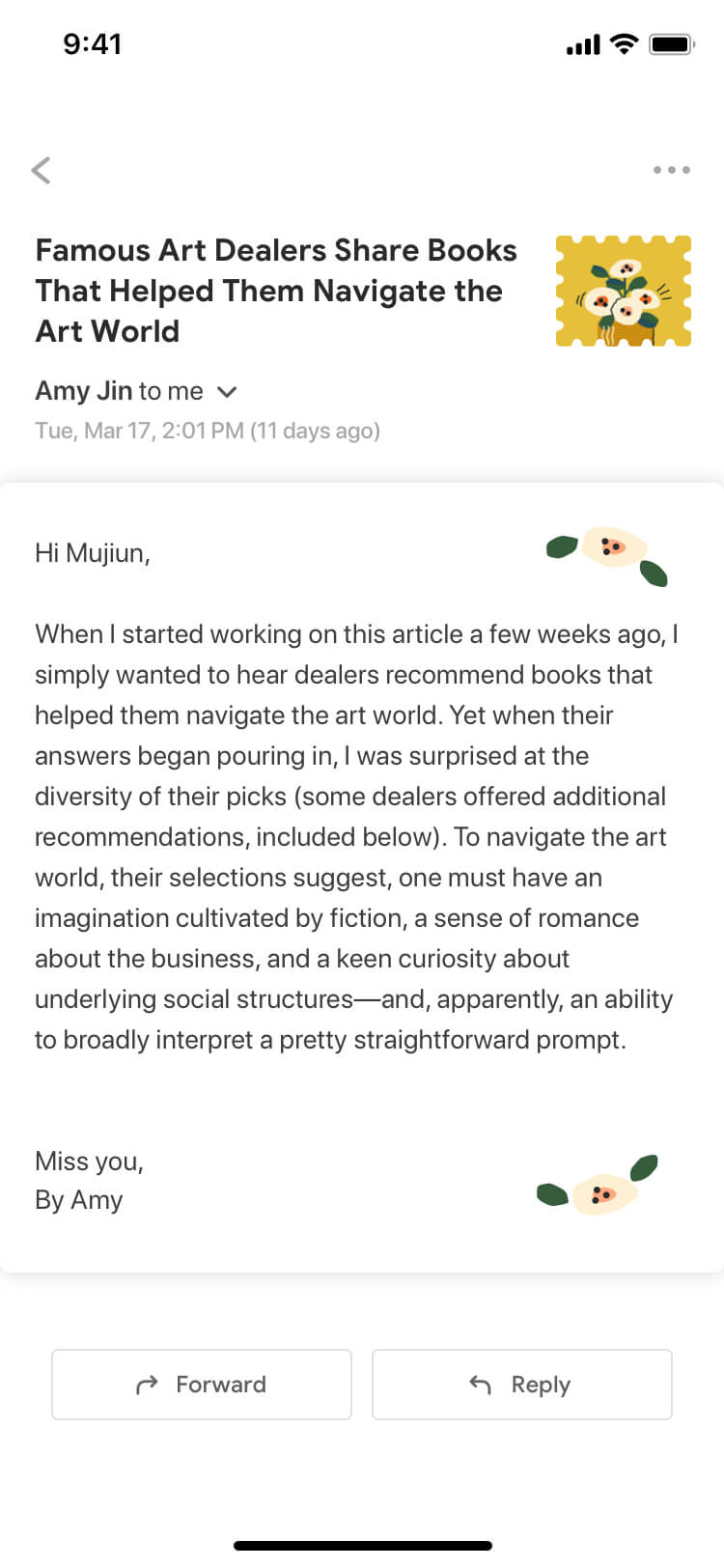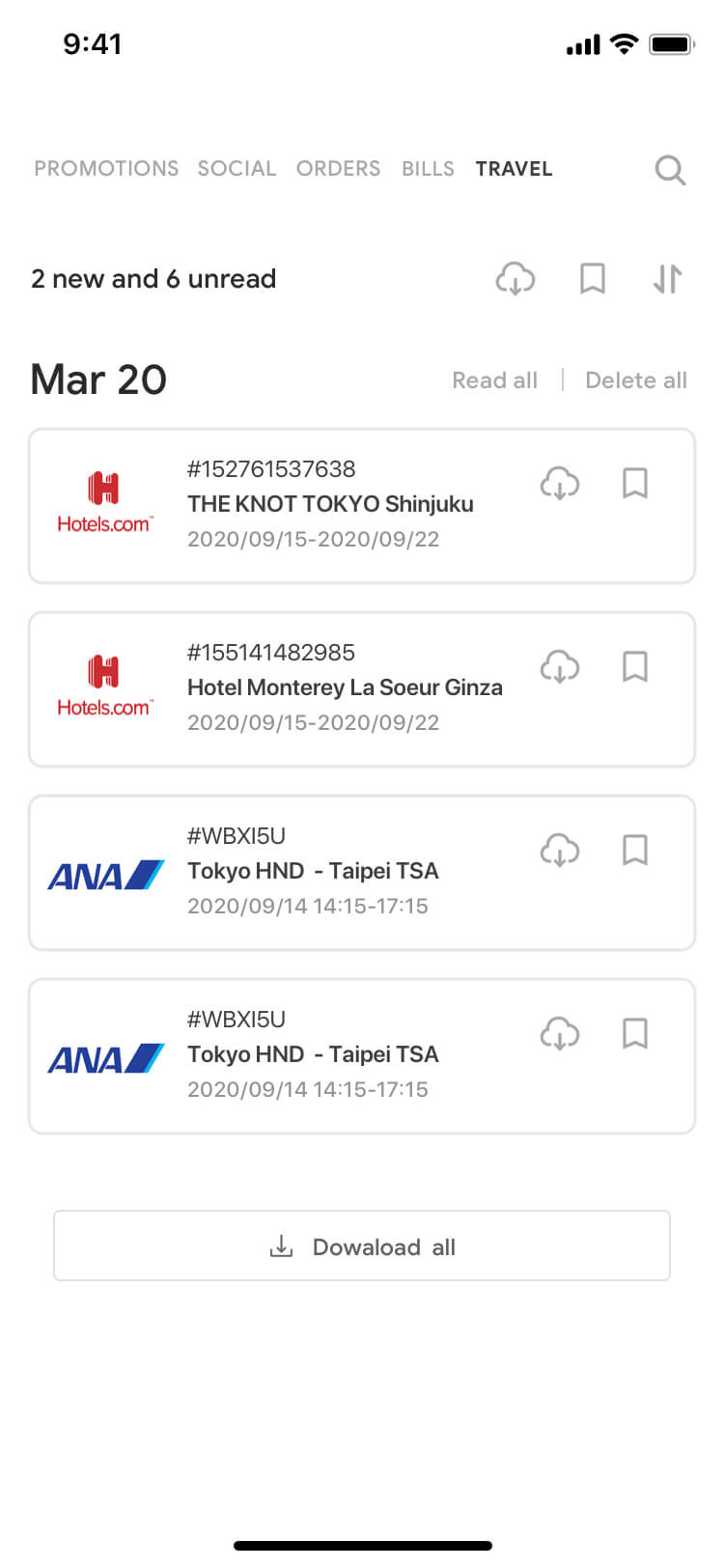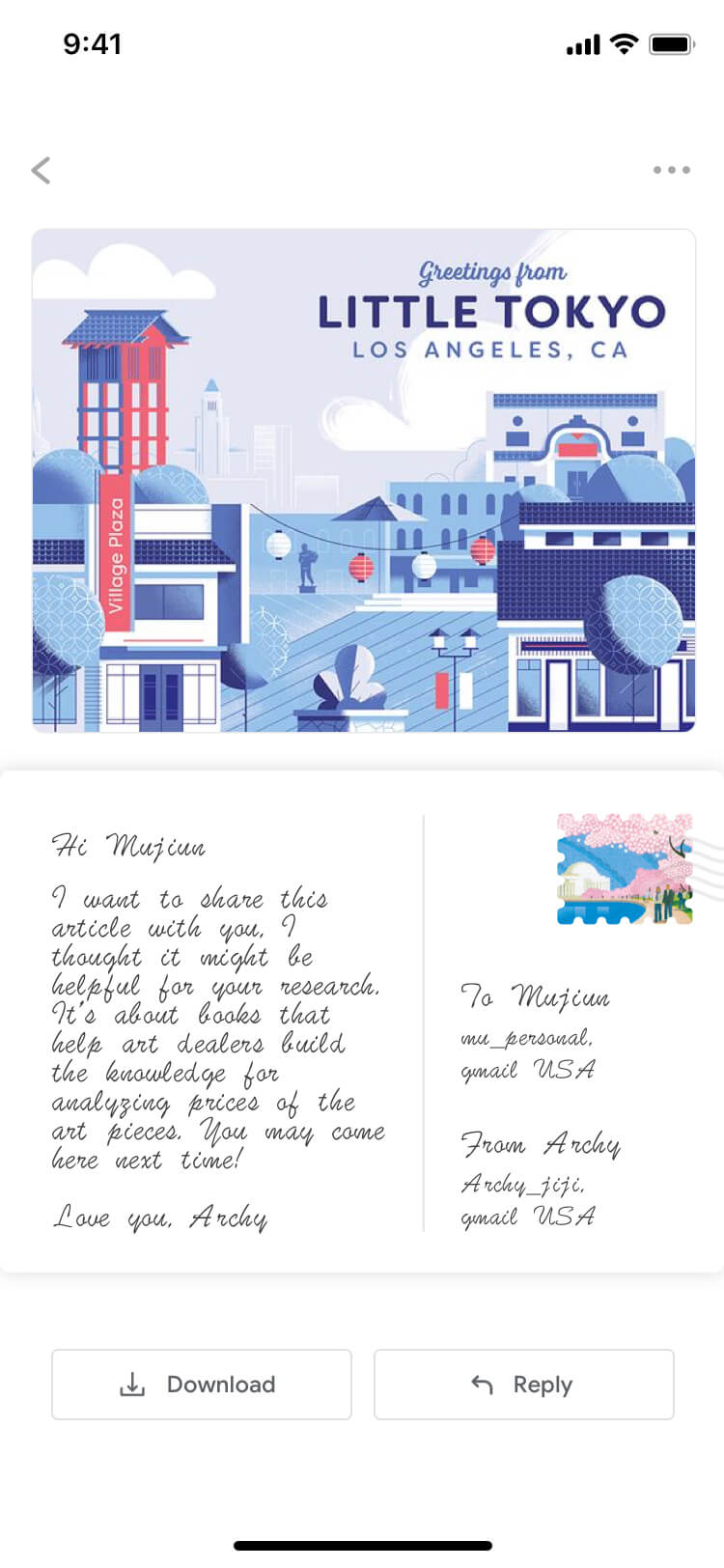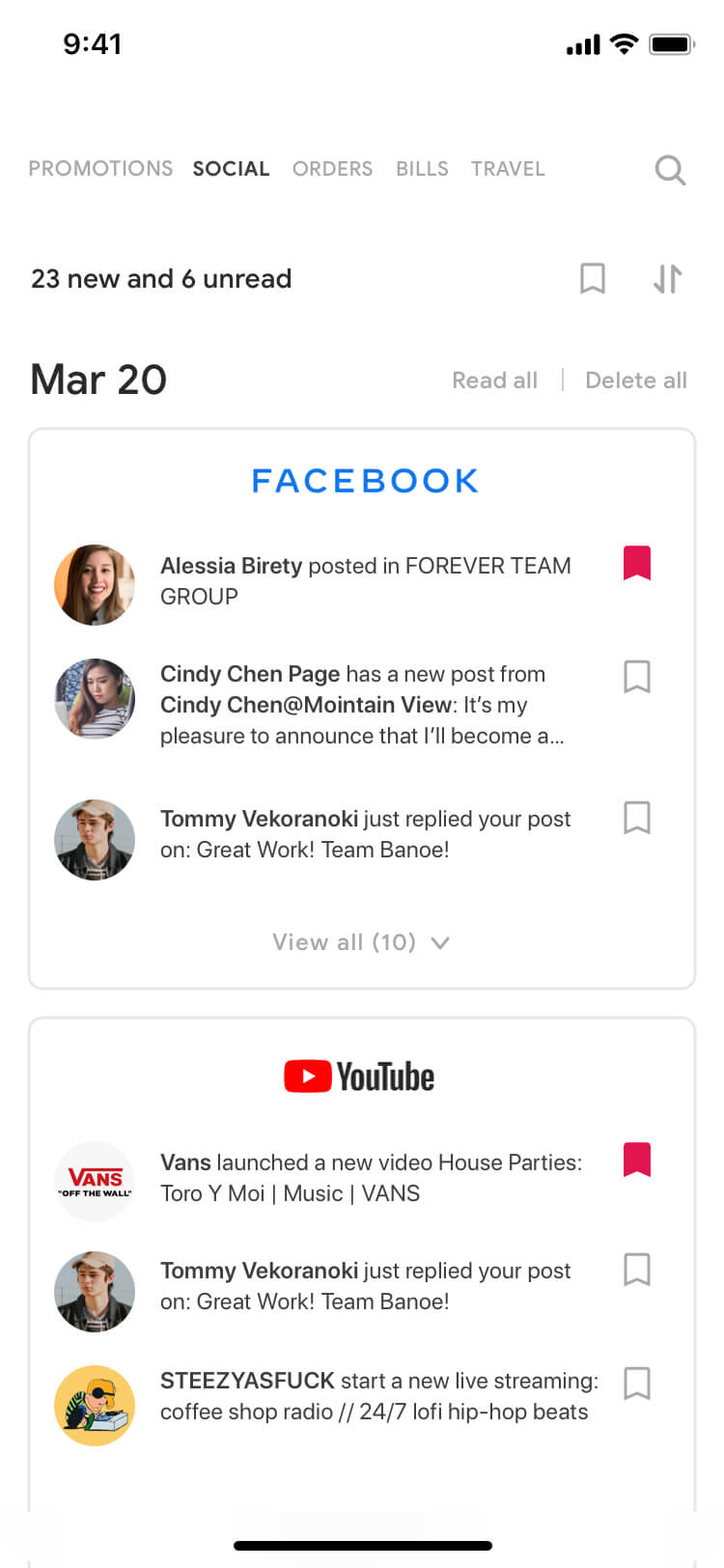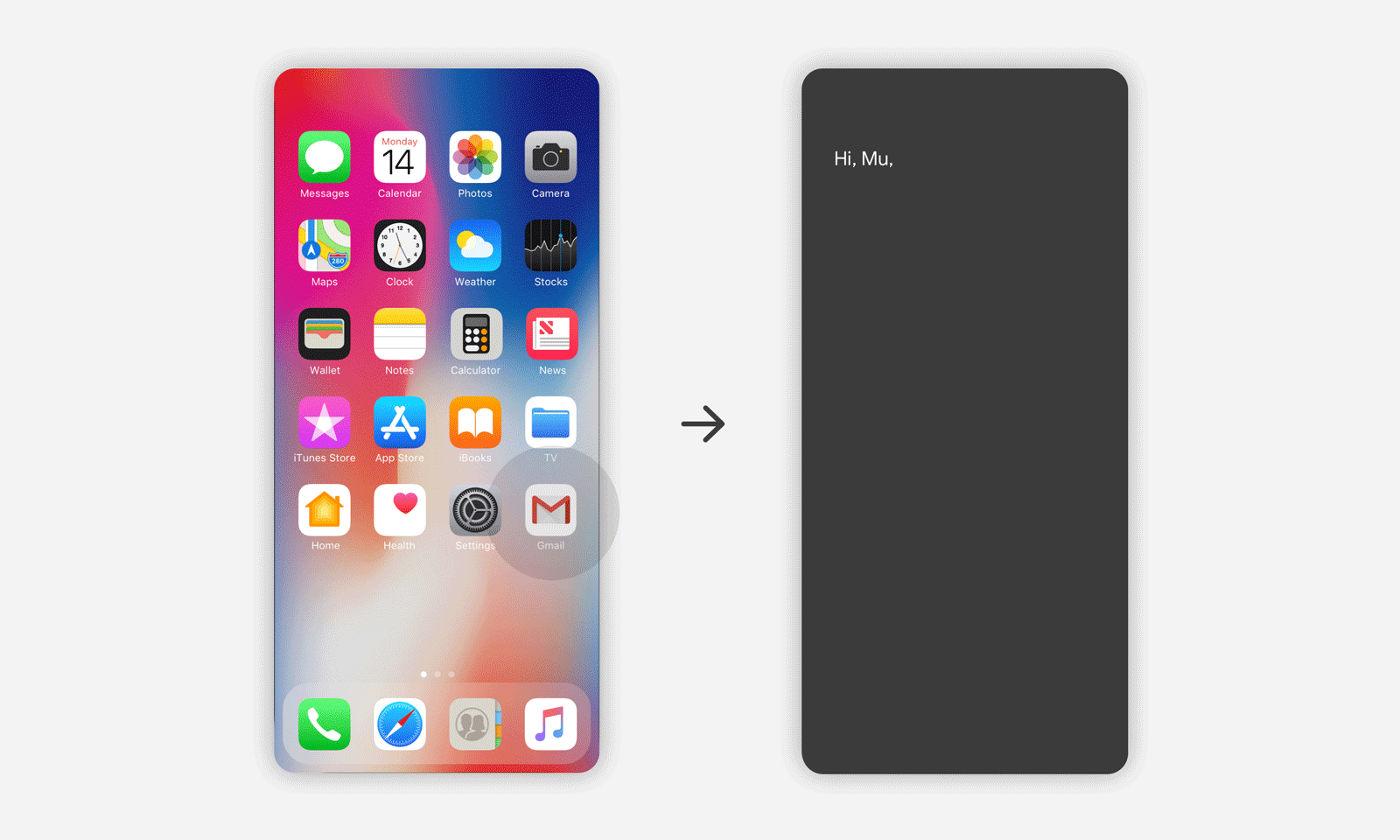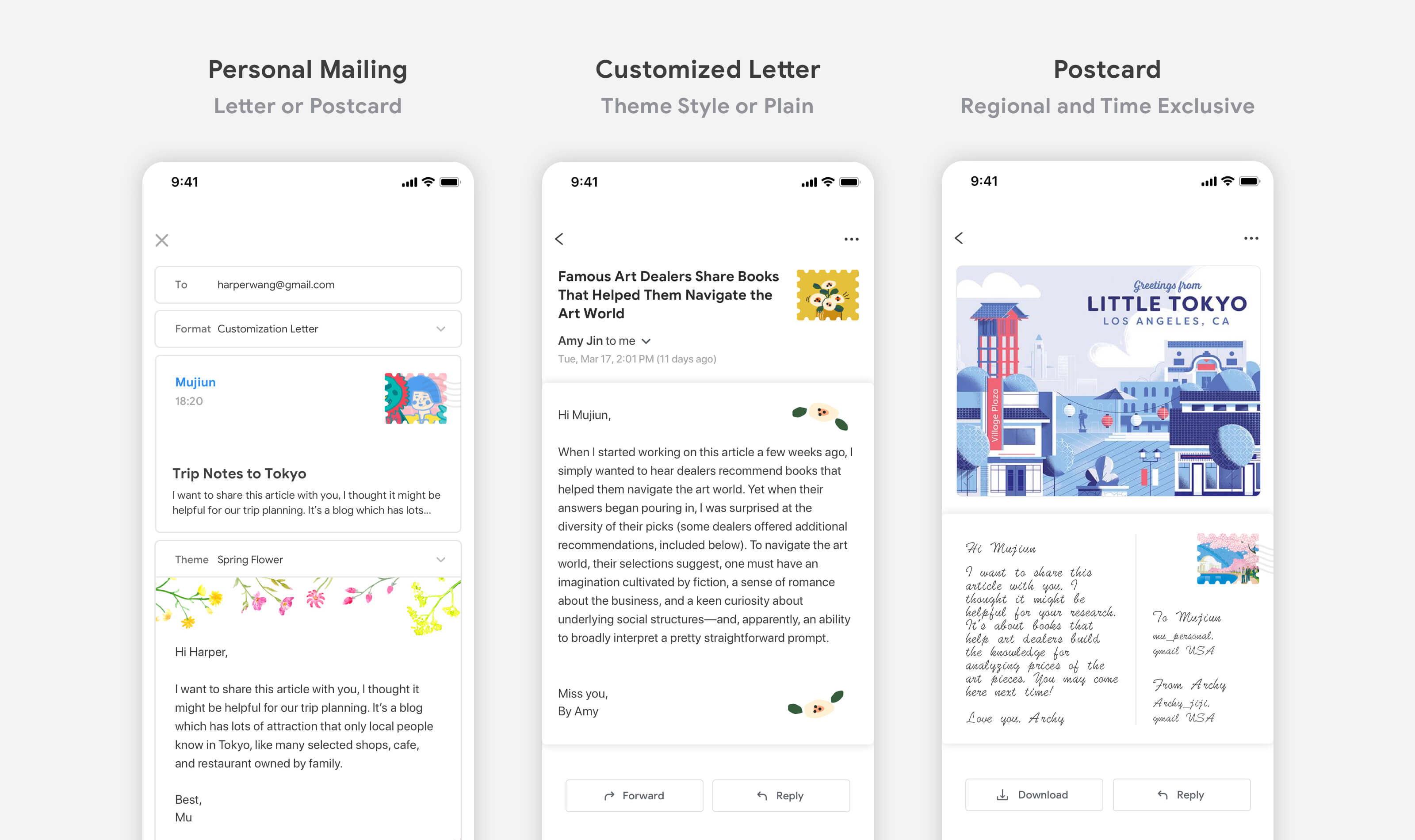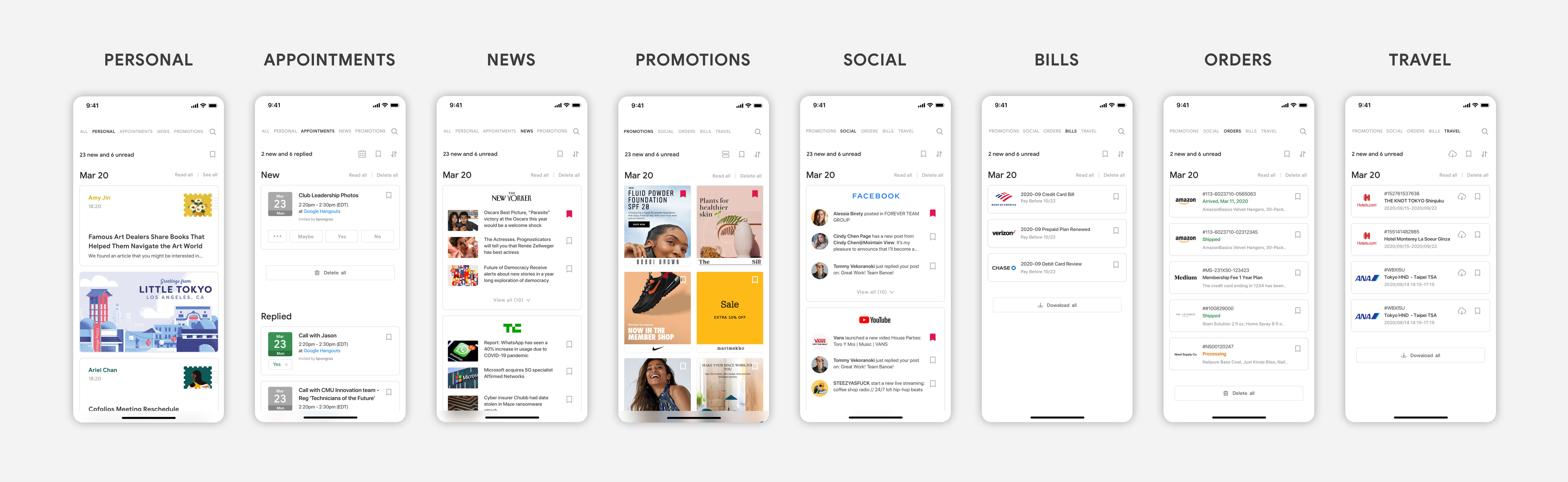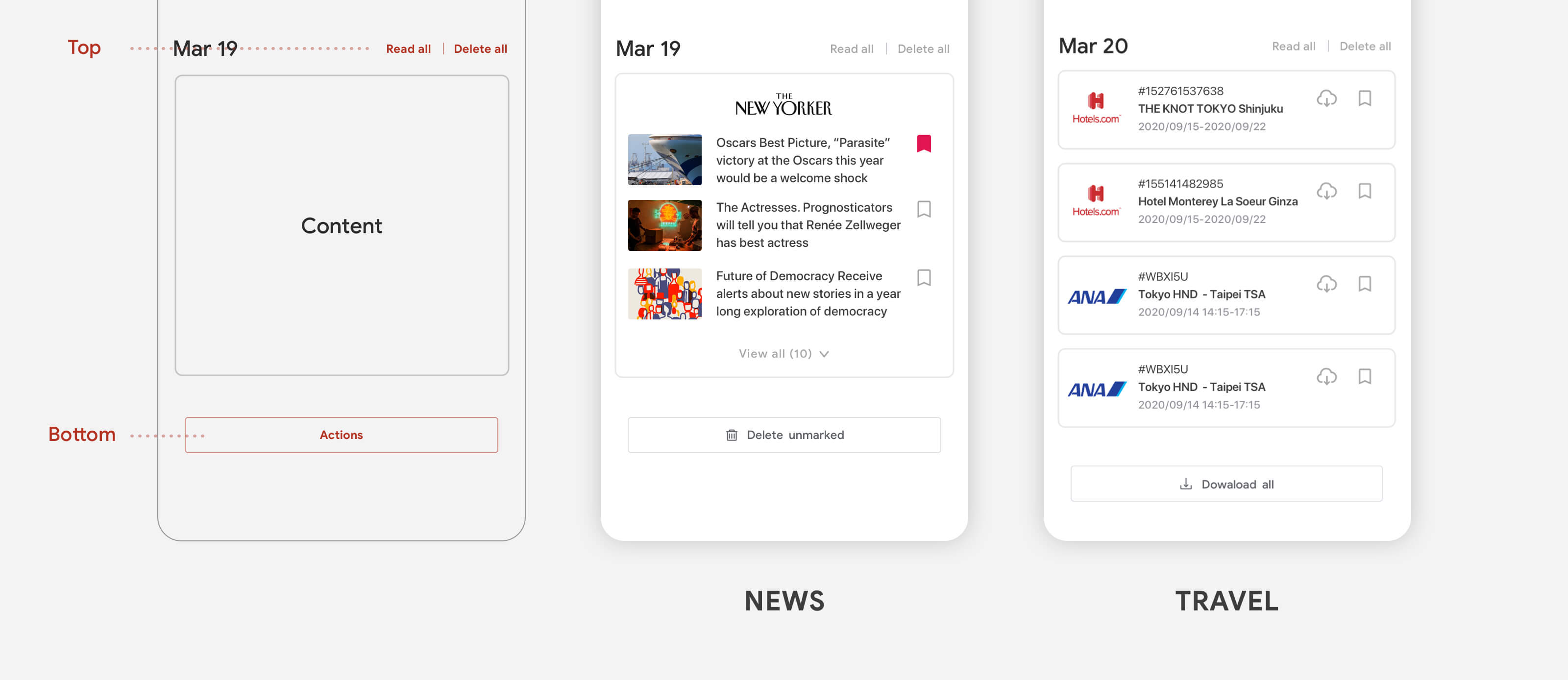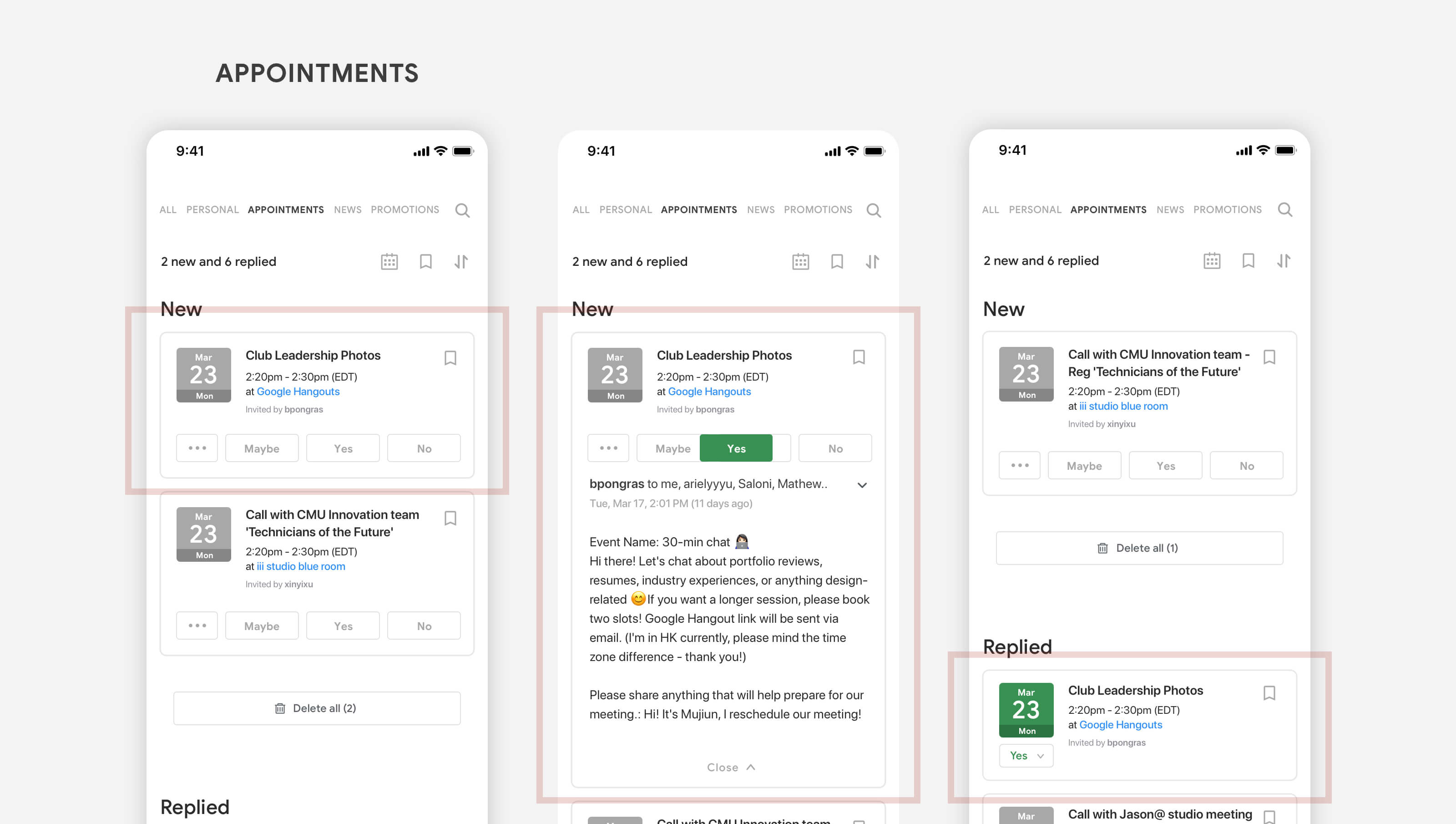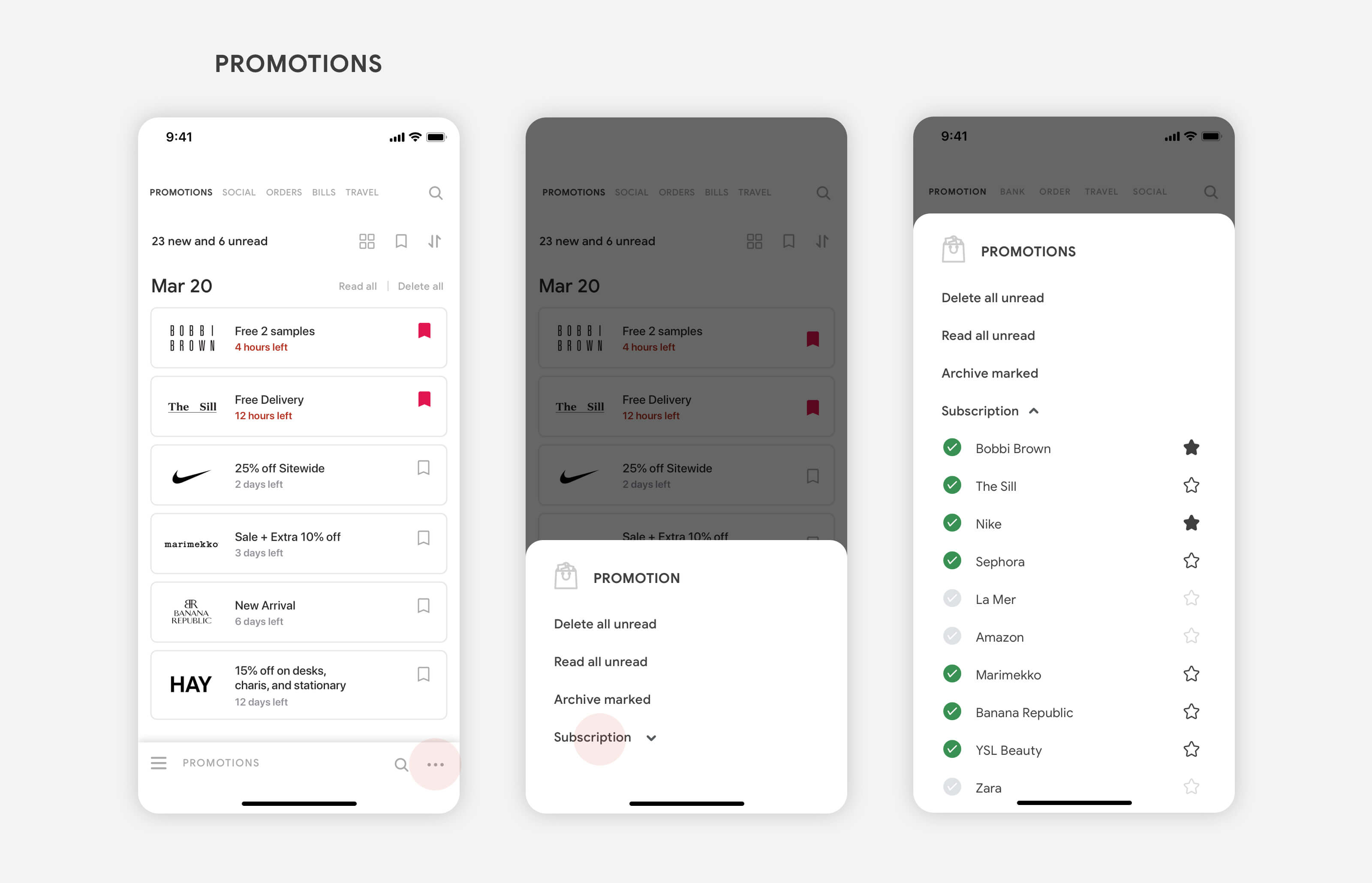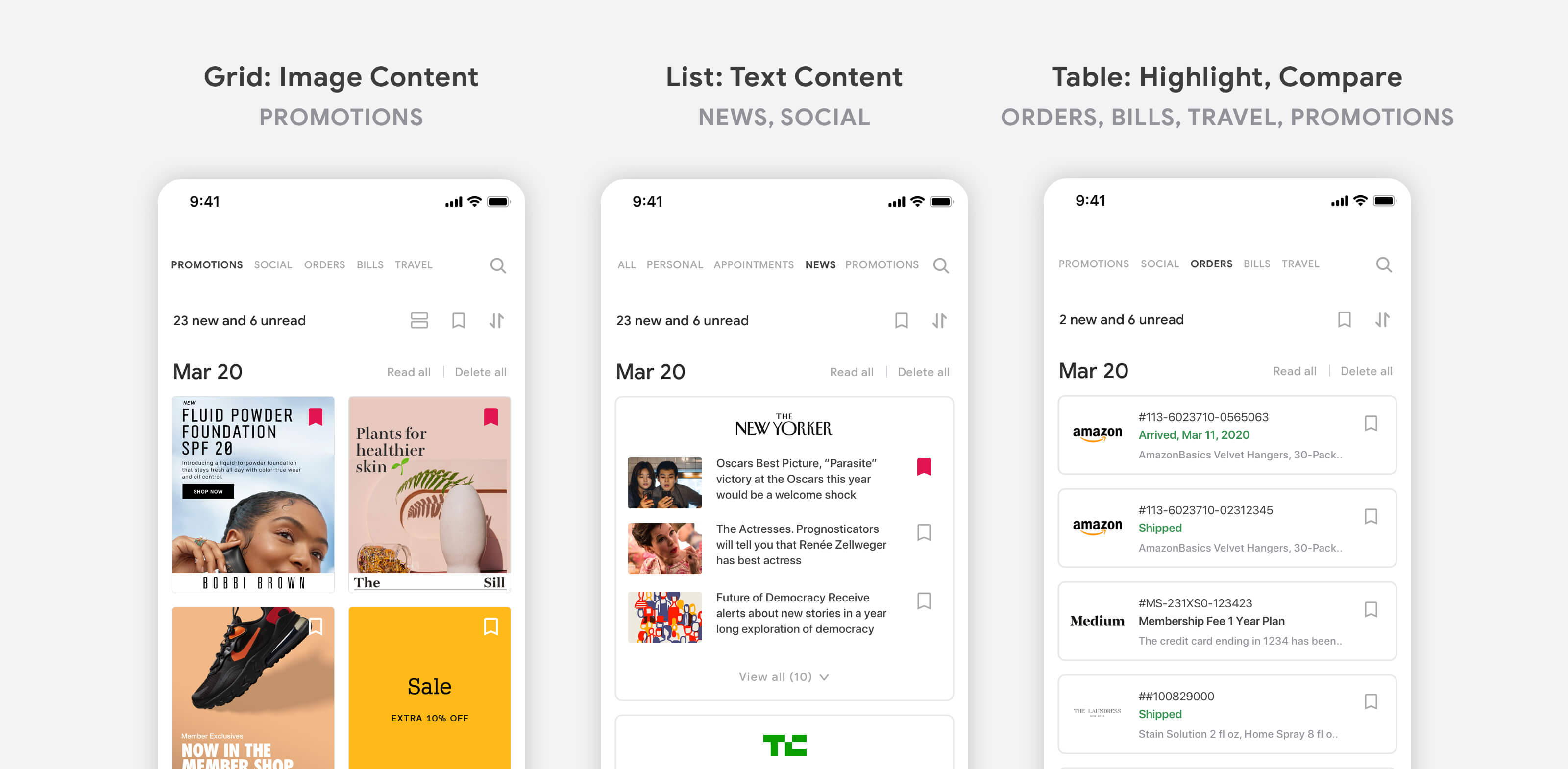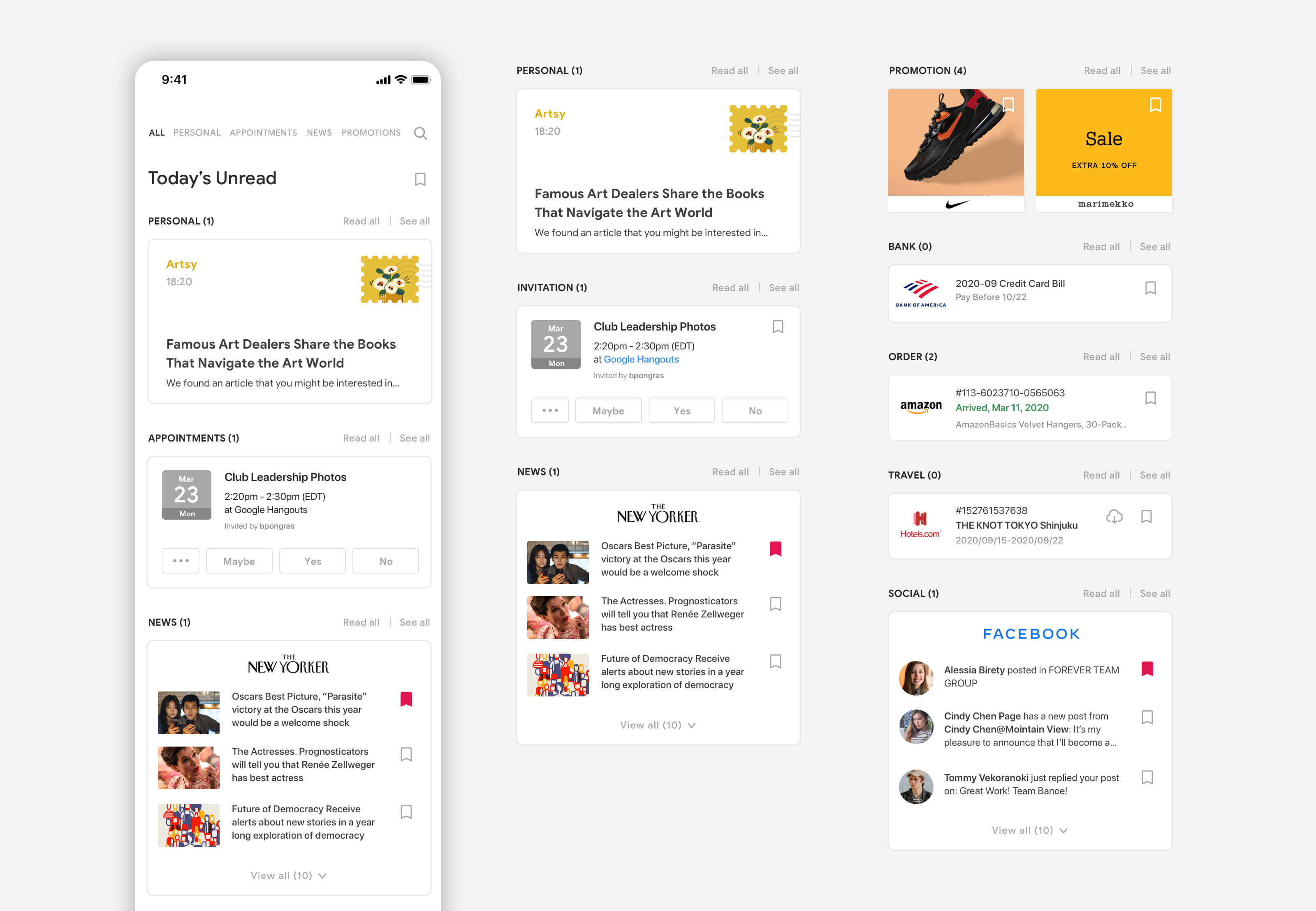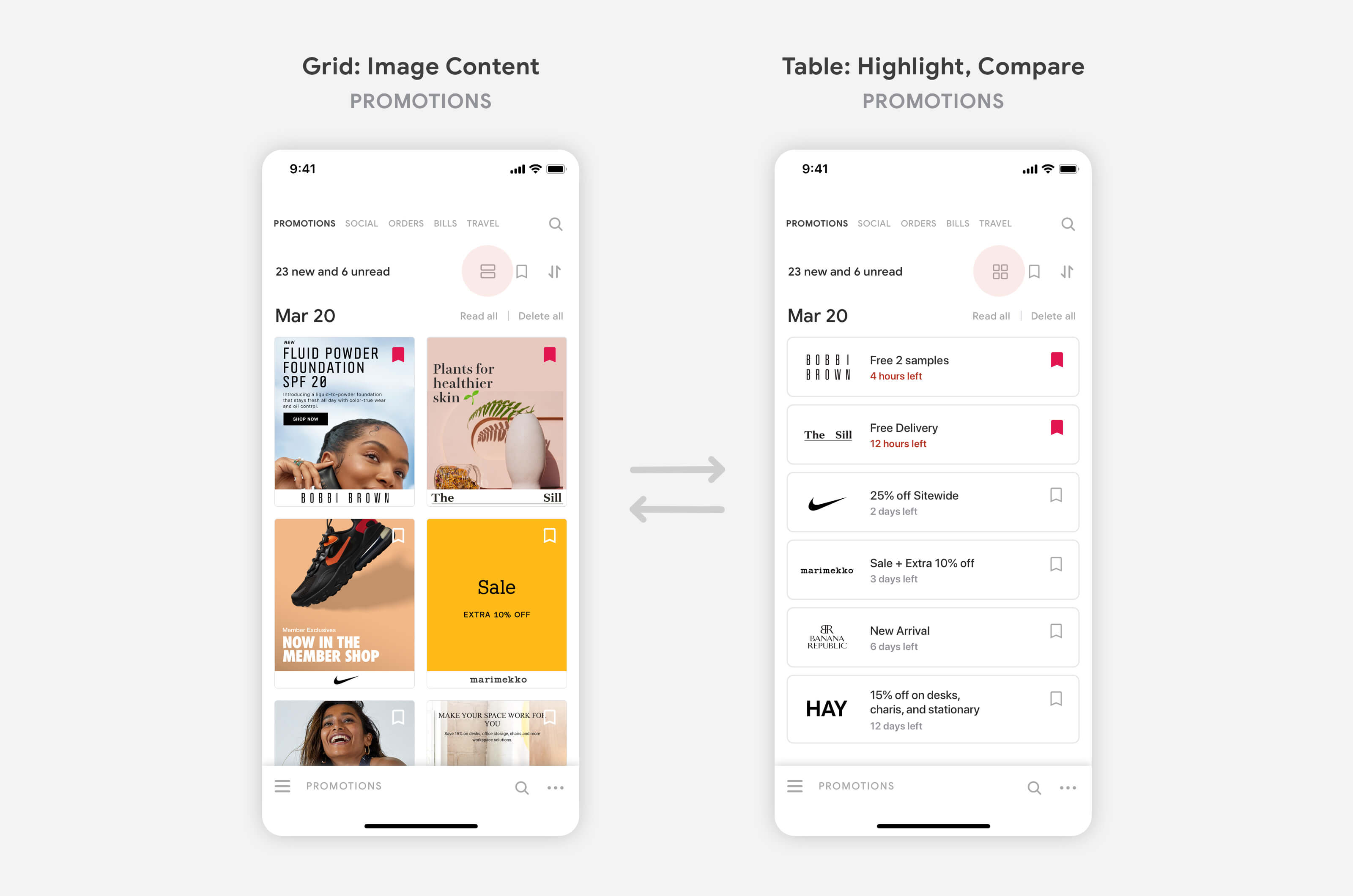#1 Mimic physical mailing experience
Unwrap surprise when open Gmail
Mimicking the real-world experience on opening mailbox and seeing a pile of letters.
Bring physical mailing experience on digital mailing
A user can choose a postage stamp and a paper style, or select a digital postcard. The options will be varied by and exclusive to location and time.
* User feedback: Exclusive editions will augment motivation to send emails. For customization, it'll be great to have some special functions on holidays (e.g. music for Christmas).
#2 Smart categorization and management
Auto-classify emails by category and date
There are 8 default categories which will also show on the top tab. Users can edit the order or remove the item from the tab.
* User feedback: Add categories like investment(stock), sport, COVID-19...
Enable batch-process emails
"Read all" and "Delete all" will show before the content. Another buttons for processing emails will show after the content. For example, users delete shopping emails and newsletter frequently, so here I repeat "Delete all" buttons. Users tend to save the travel documents for offline preview, so "Download all" will be needed.
* User feedback: It's better to have action buttons "on top area" in case the list is too long.
For replying the appointment, users can easily reply without opening emails.
* User feedback: The design of calendar date is very helpful.
Provide subscription management
Users can easily manage subscription list, and make important subscription show on top of the list by starring. This features provided in promotions, news, and social.
#3 Tailor layout for readability
Choose layout to fit content
Users can use less effort and steps to process a list of emails. There are 3 types of layout: the grid view for images content like EDM, list view for text content like news, table view for highlighting key content from emails.
* User feedback: That's very helpful for reading diverse emails without opening. The gird layout for EDM content can increase the motivation for checking promotion emails.
On the main page, each kind of unread emails will display on its layout style.
* User feedback: Having a page to include content from different categories is very important, because based on data, users might not swipt to the later tabs.
Switch view mode for different purposes
Scroll and explore promotion images or switch to table view to compare the deal.