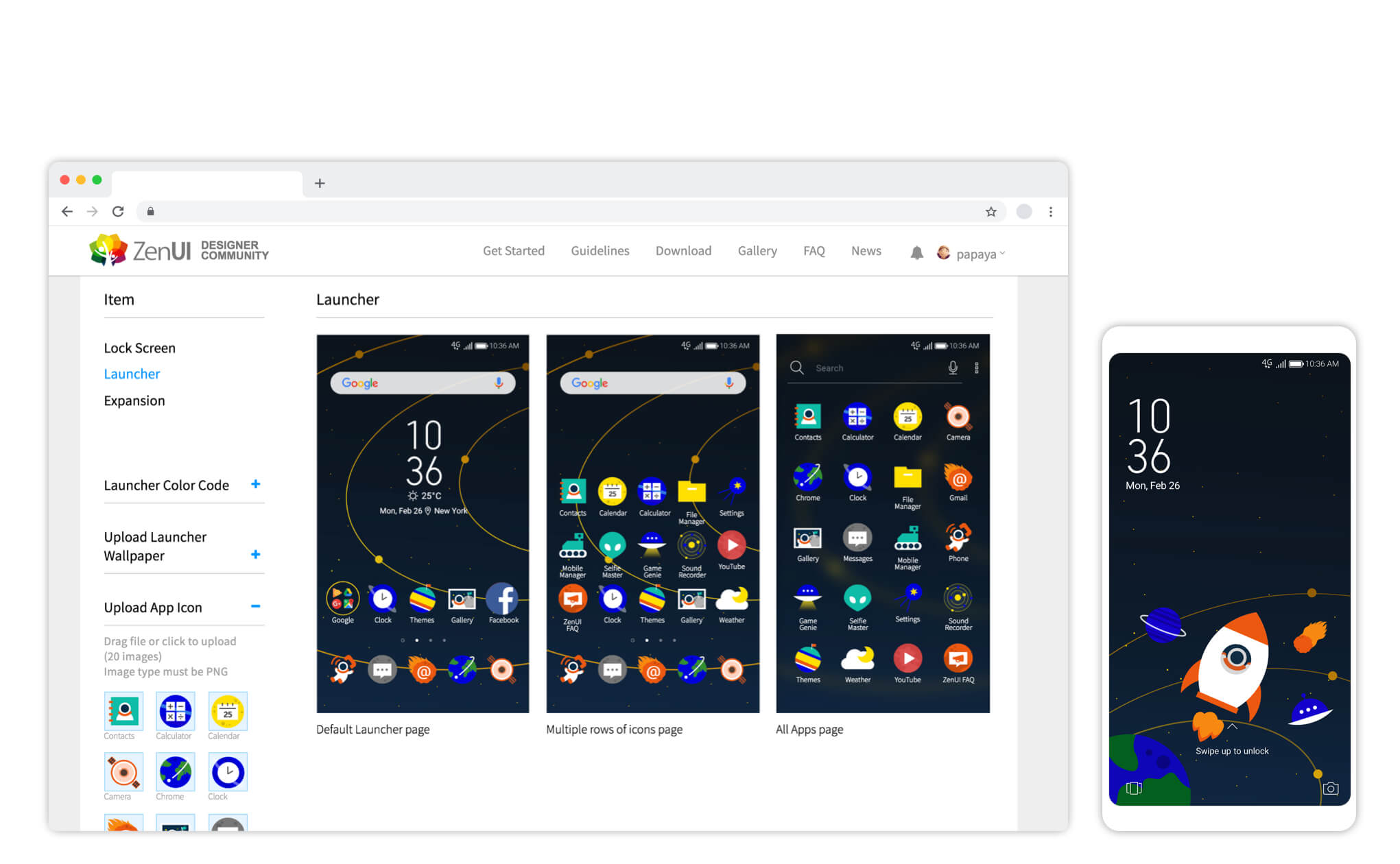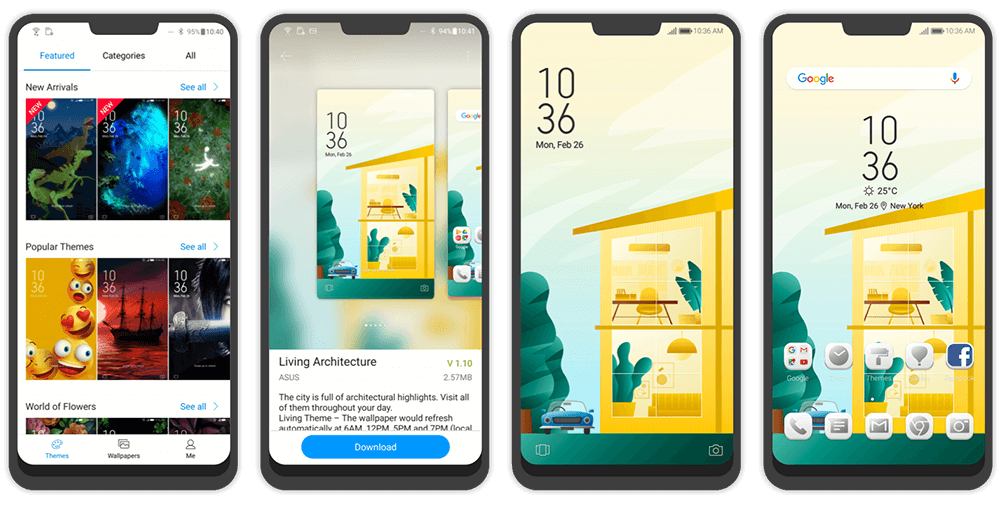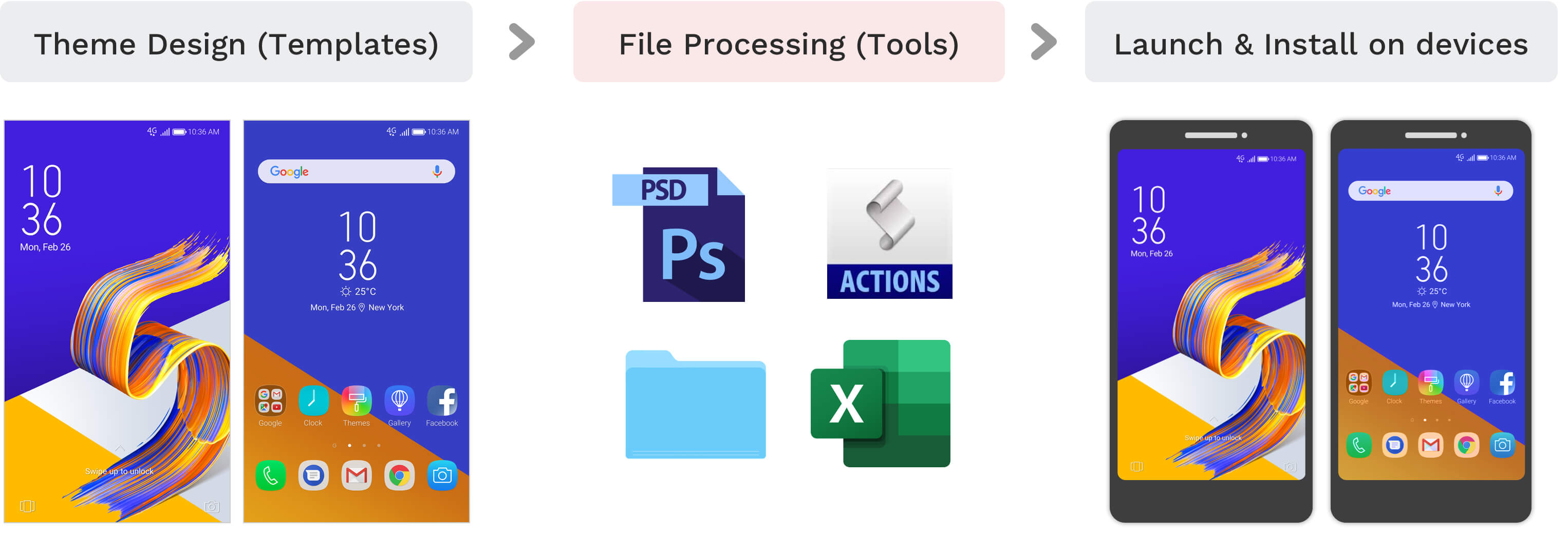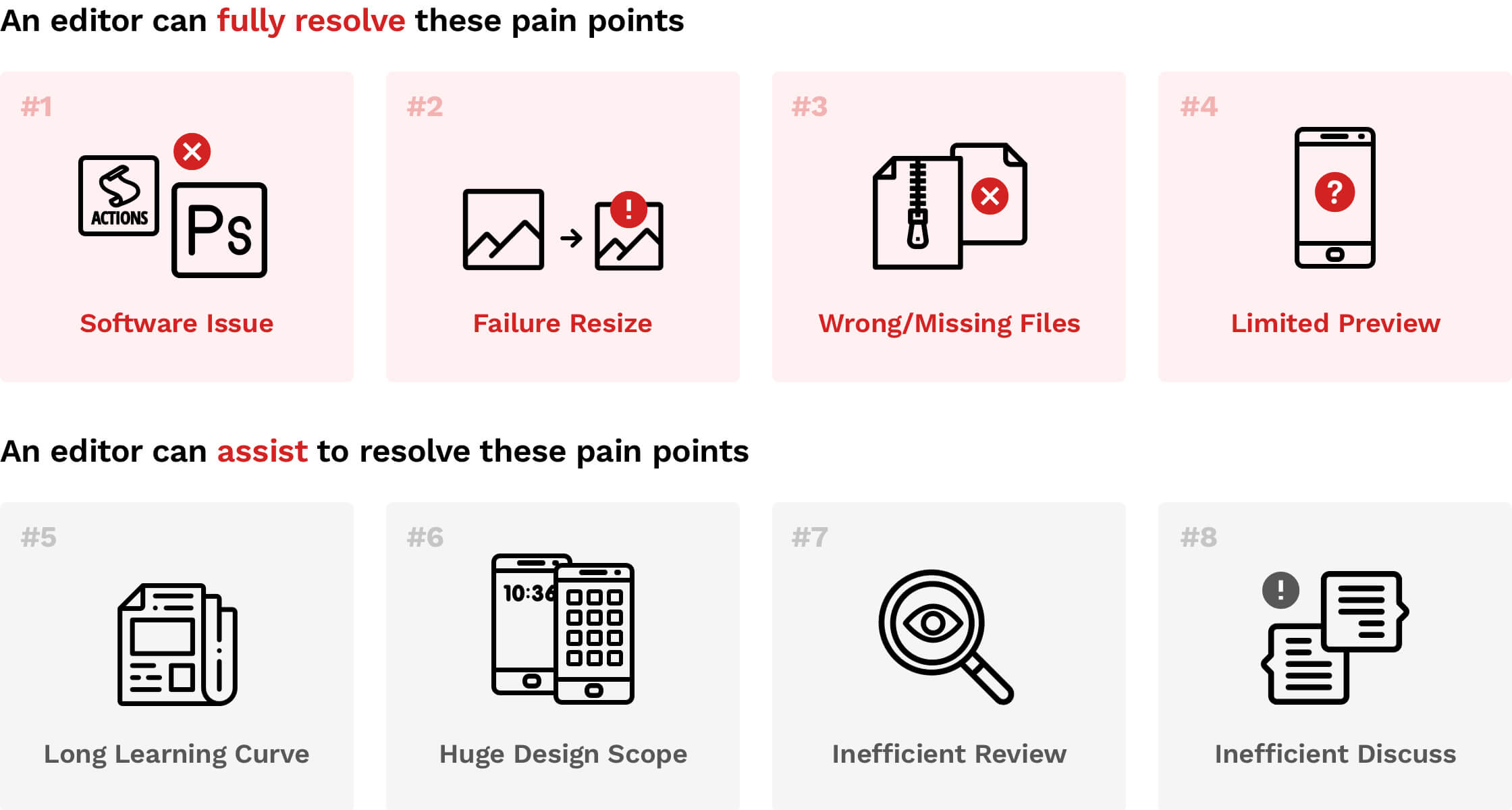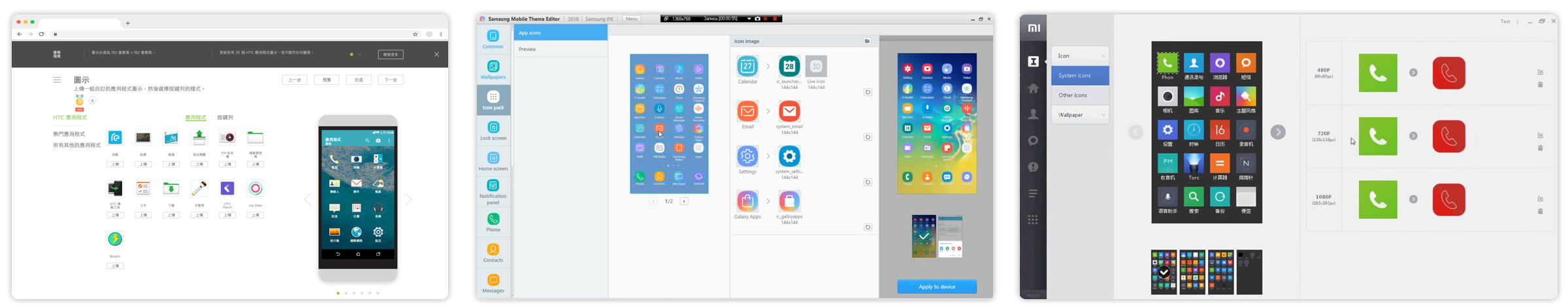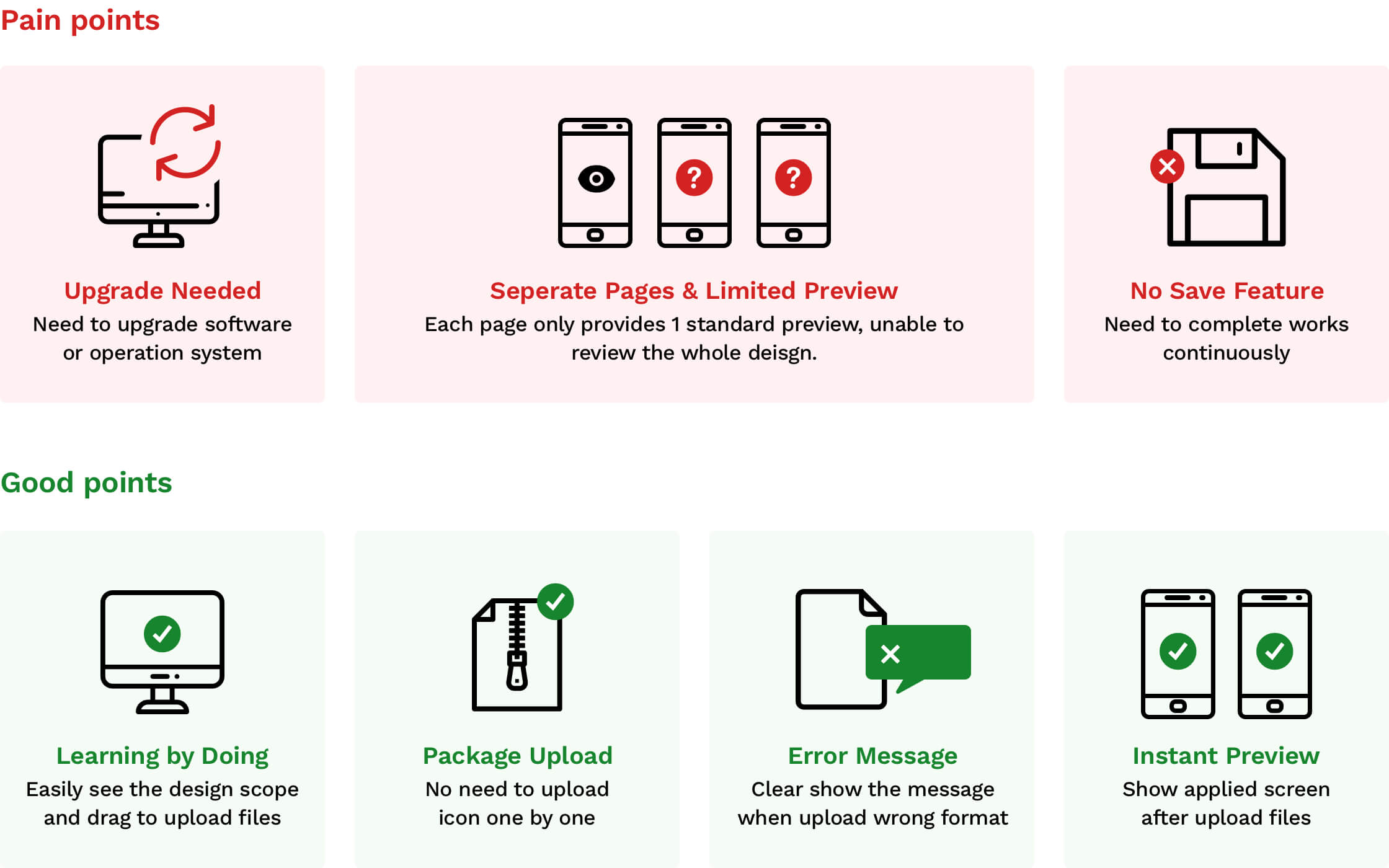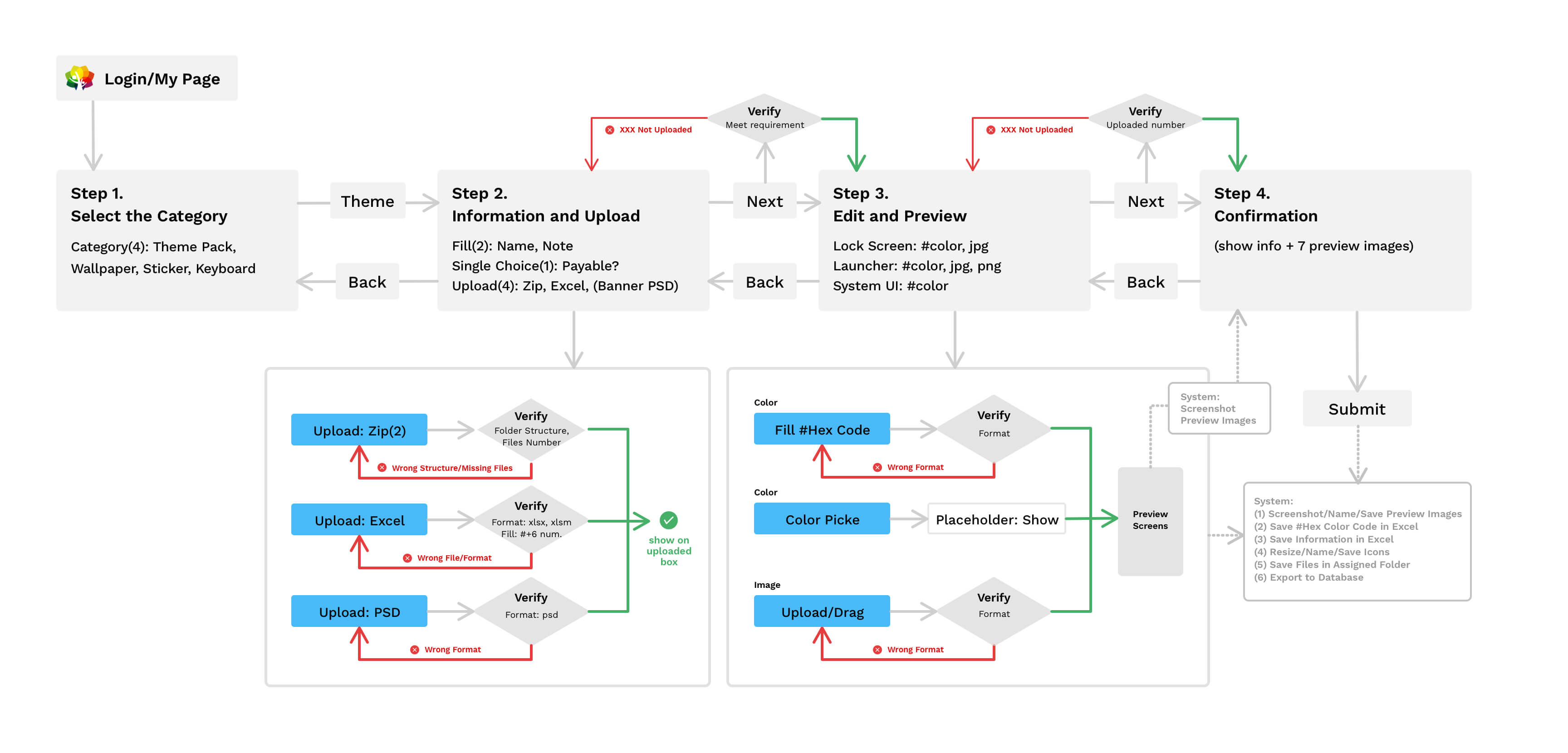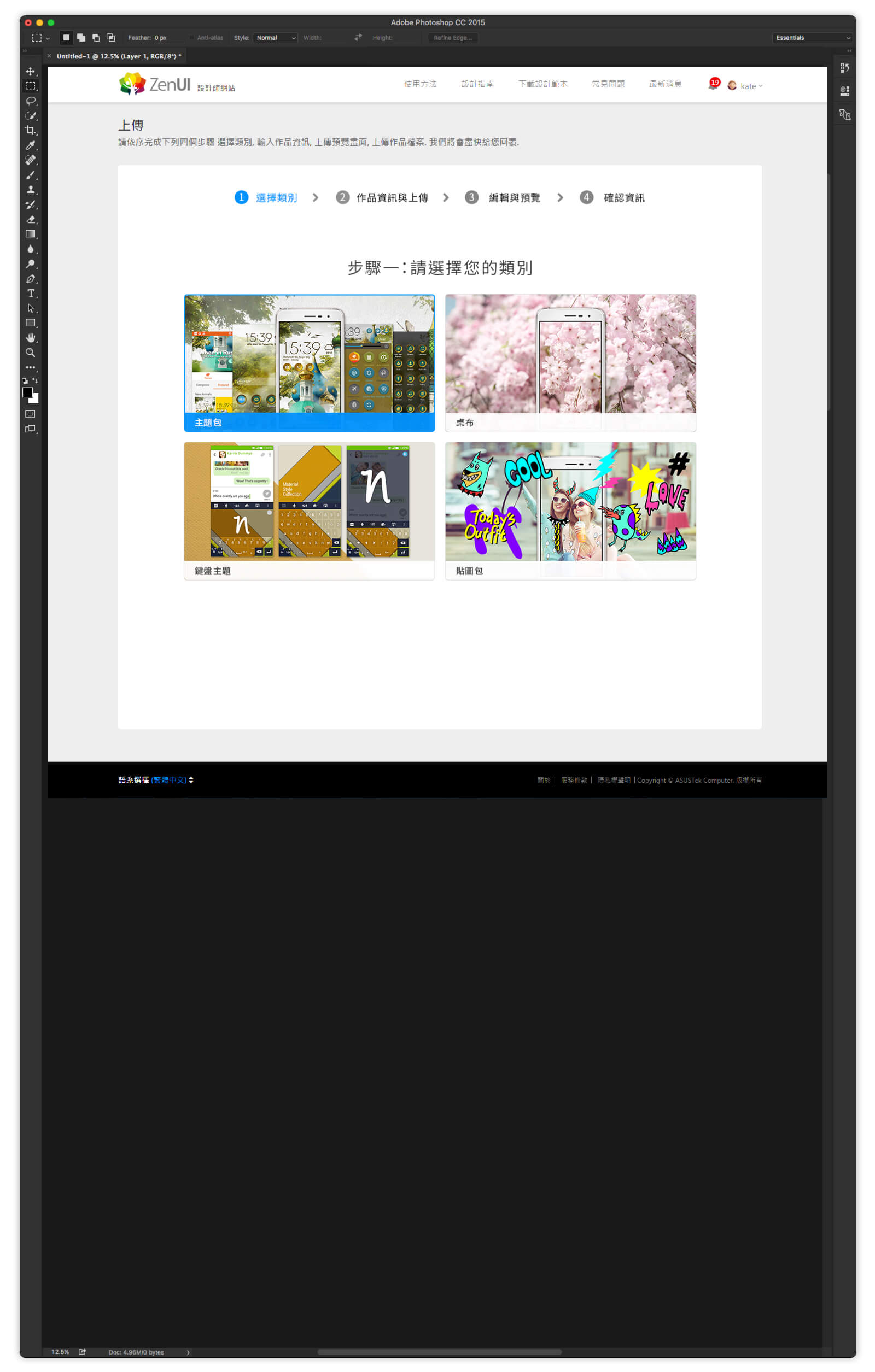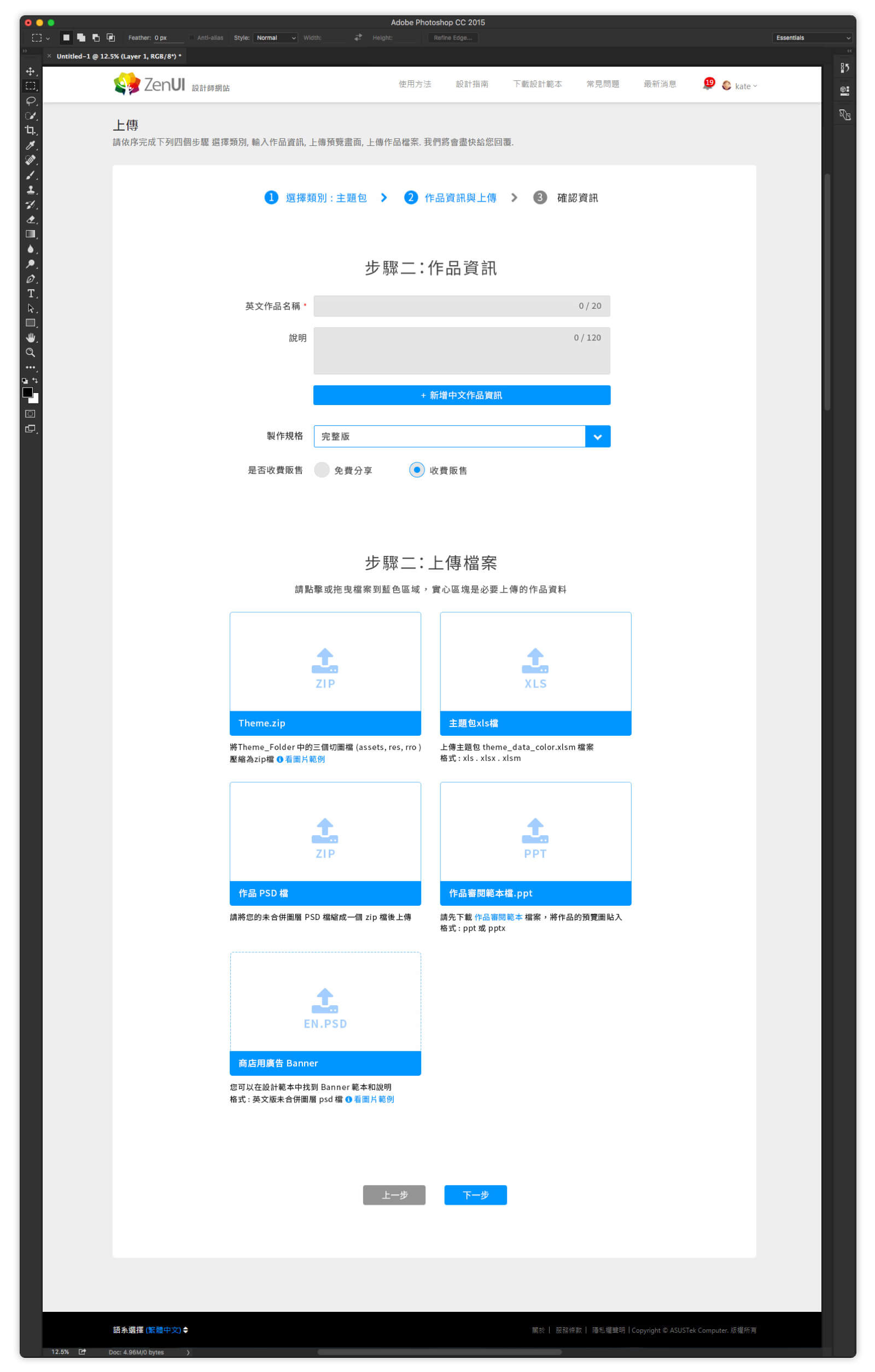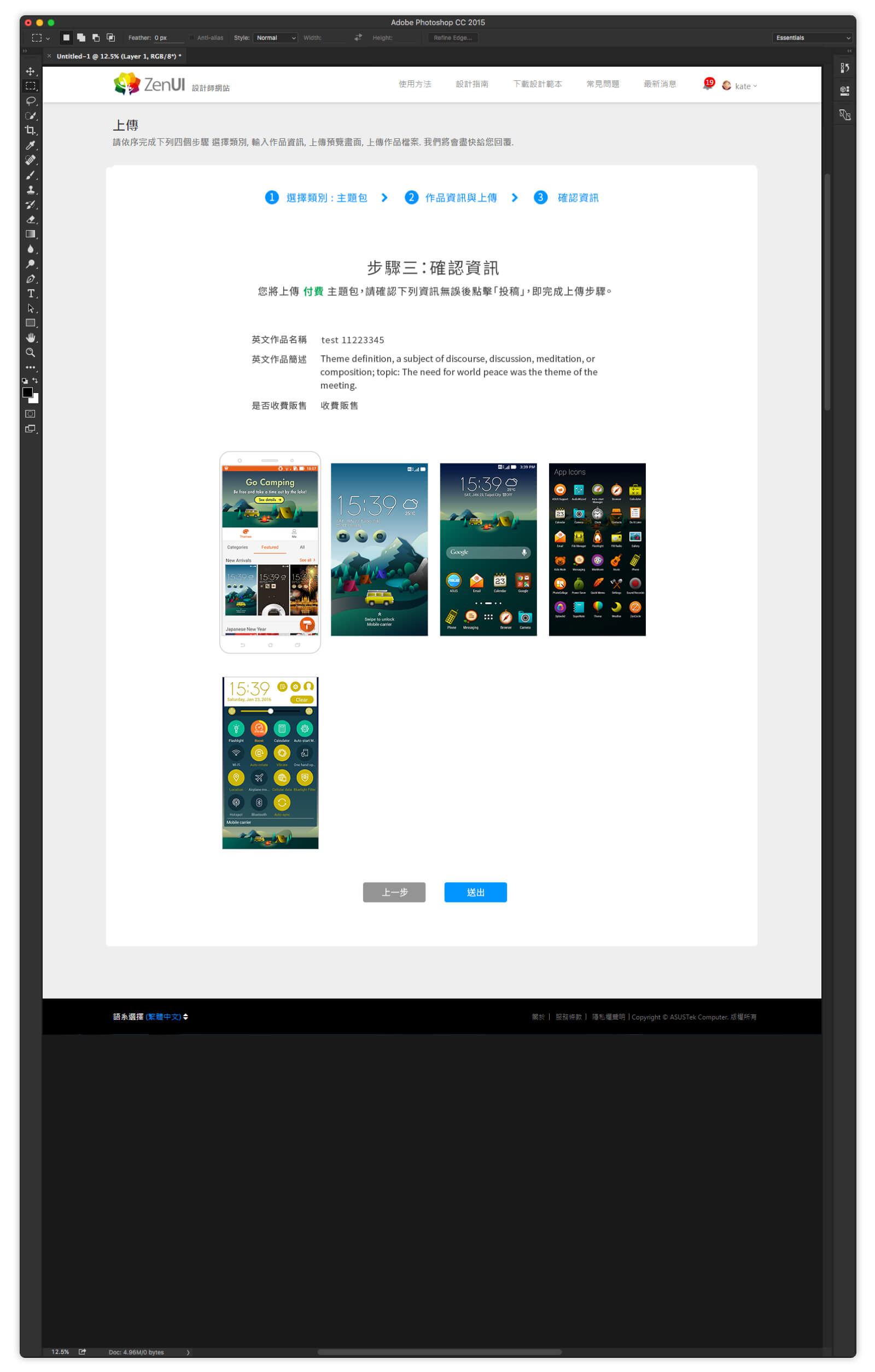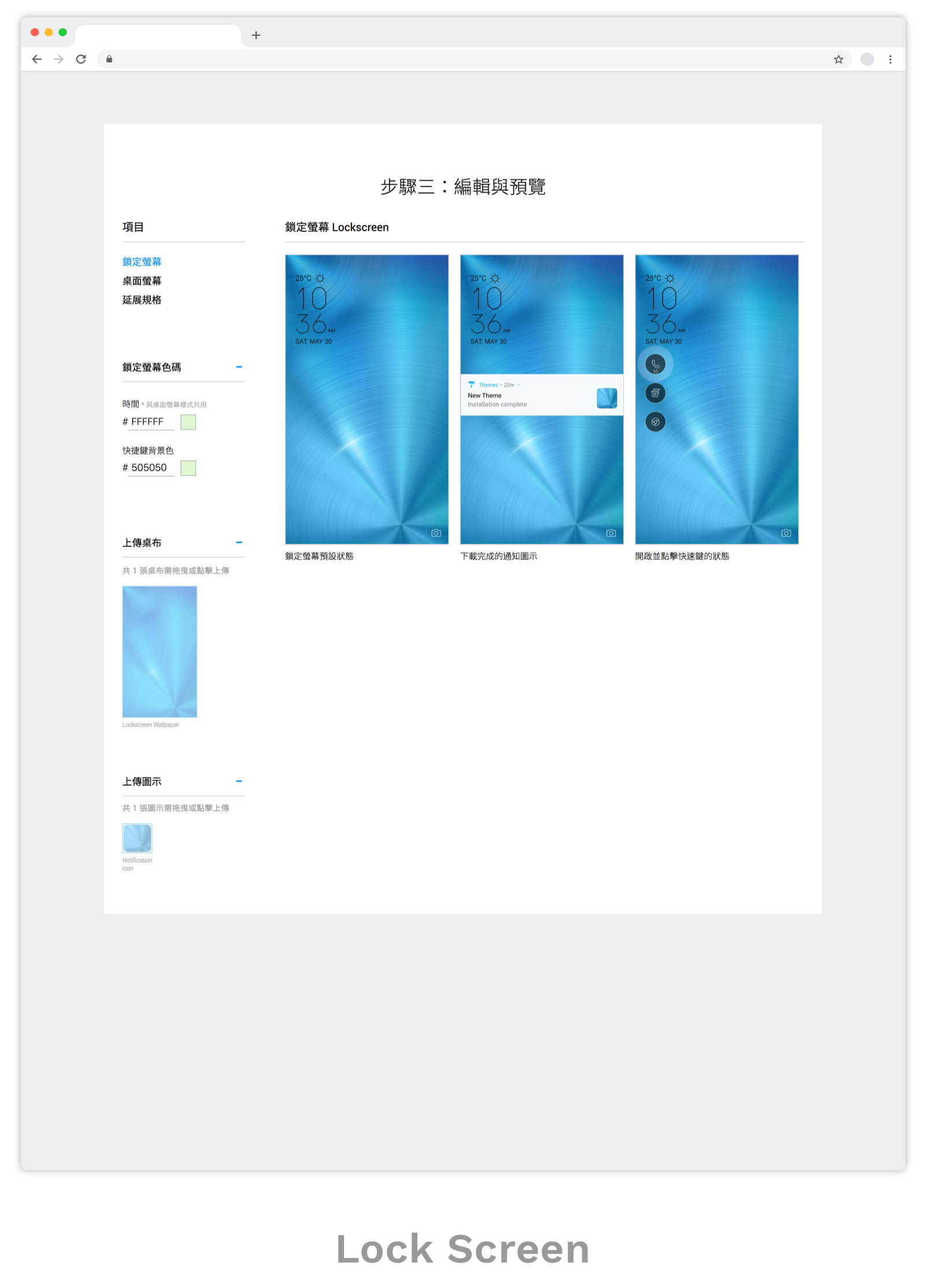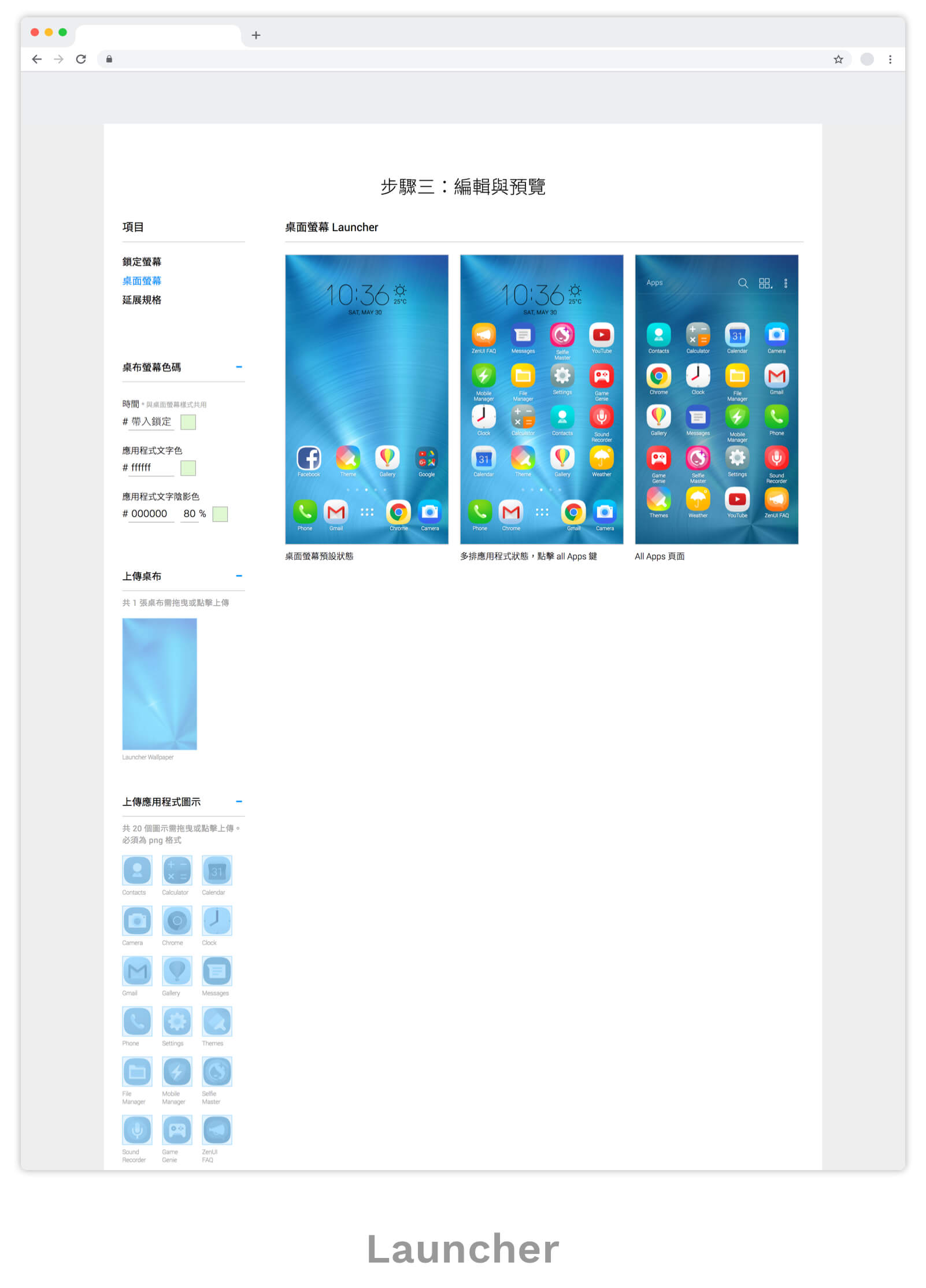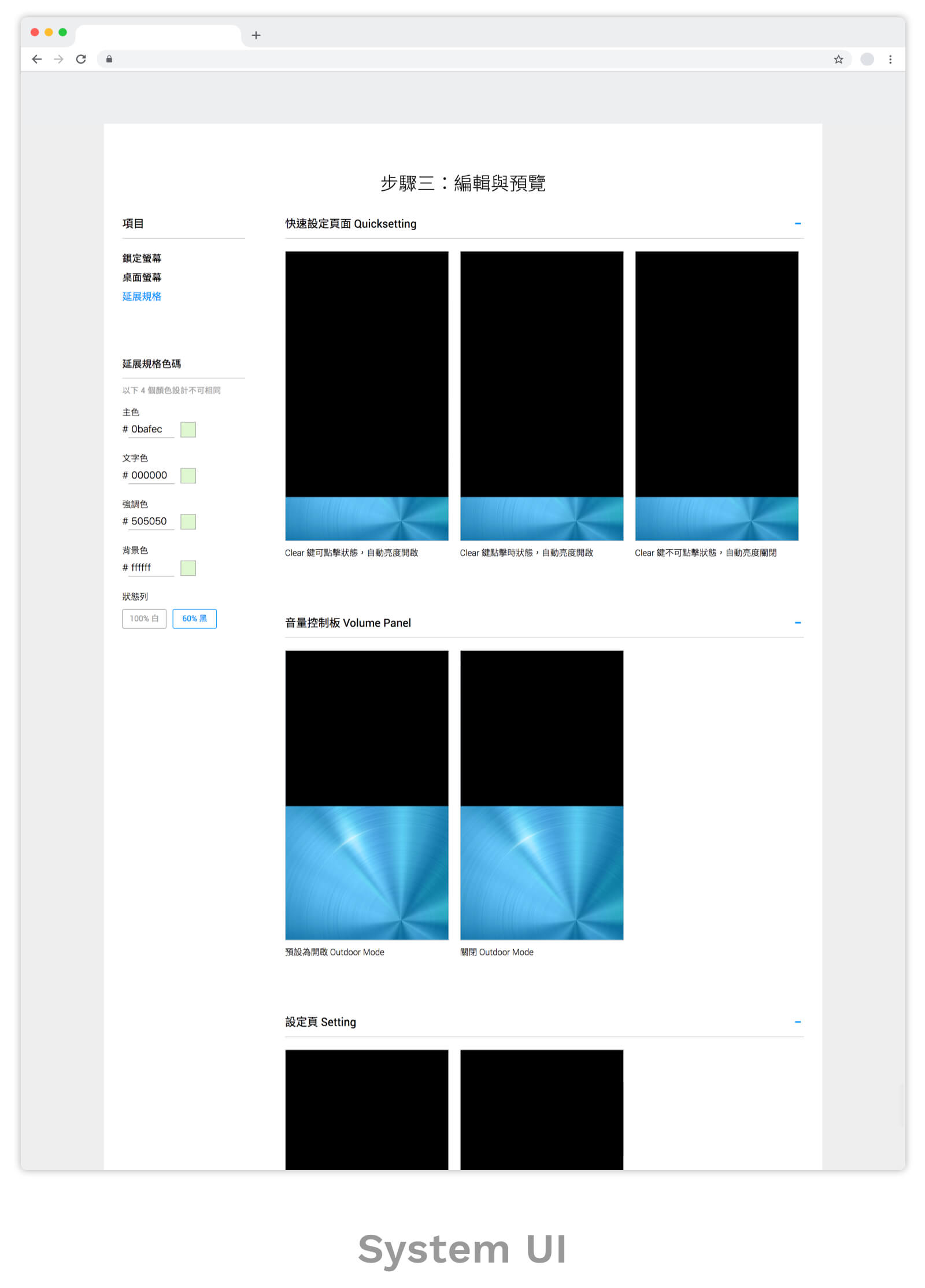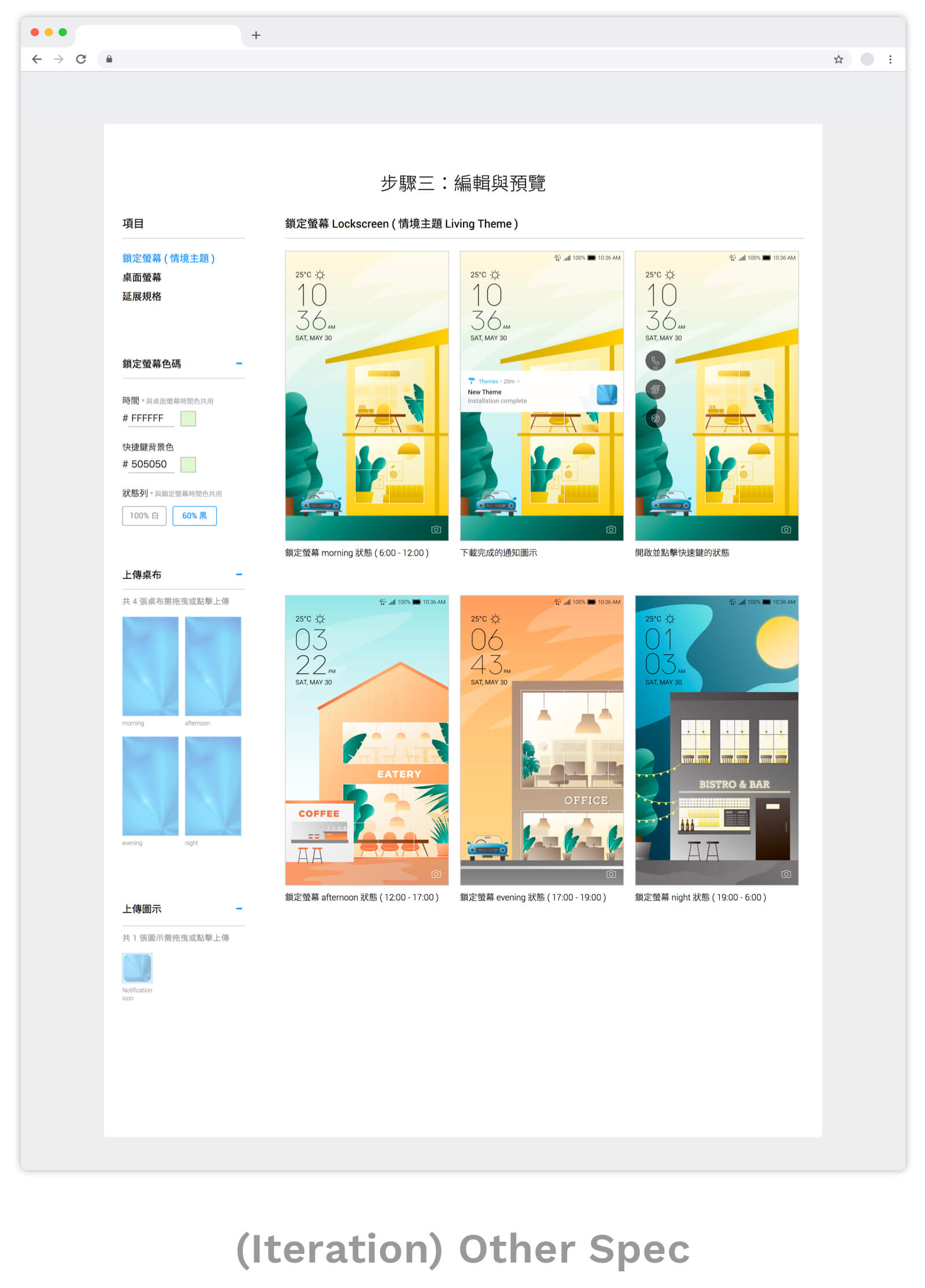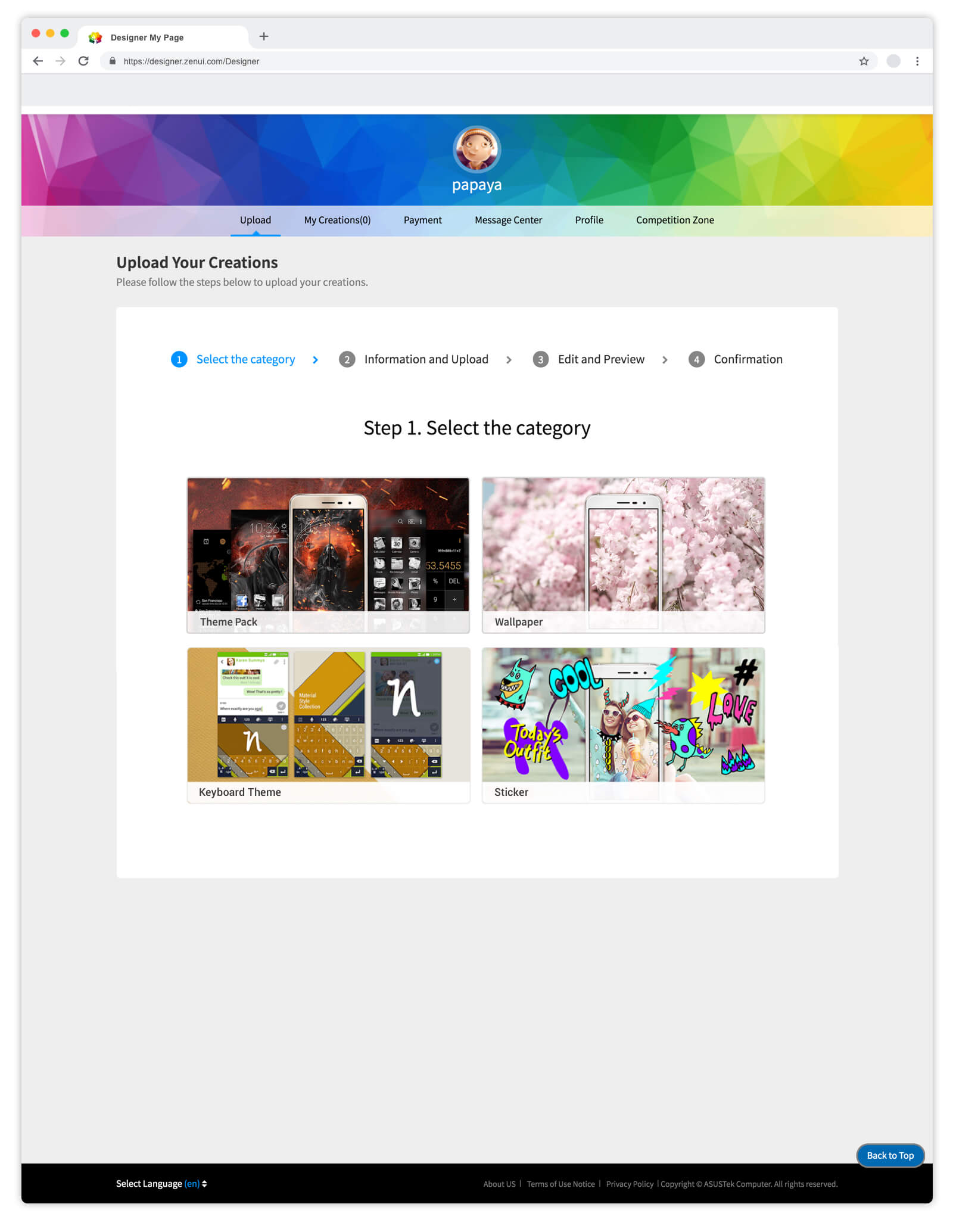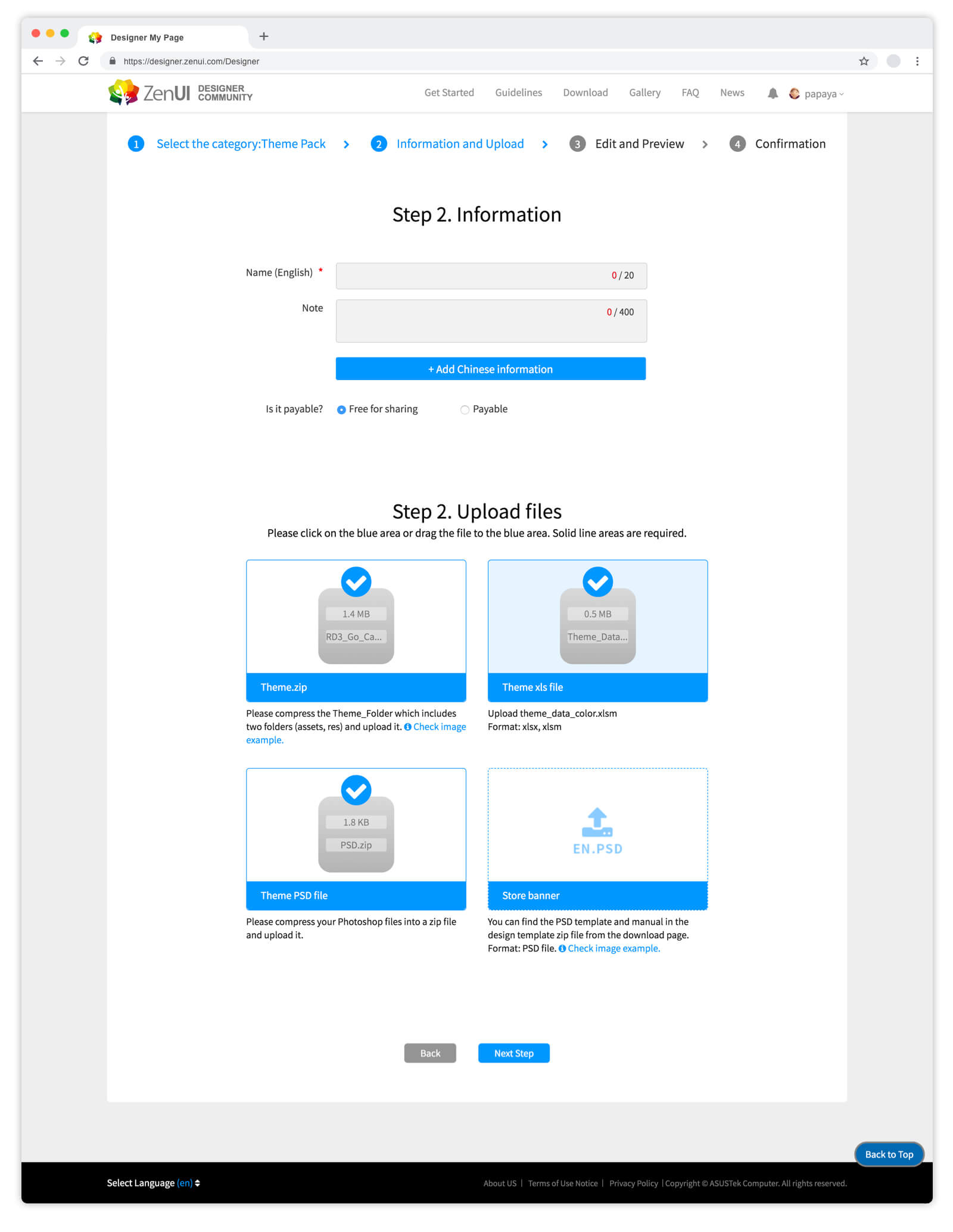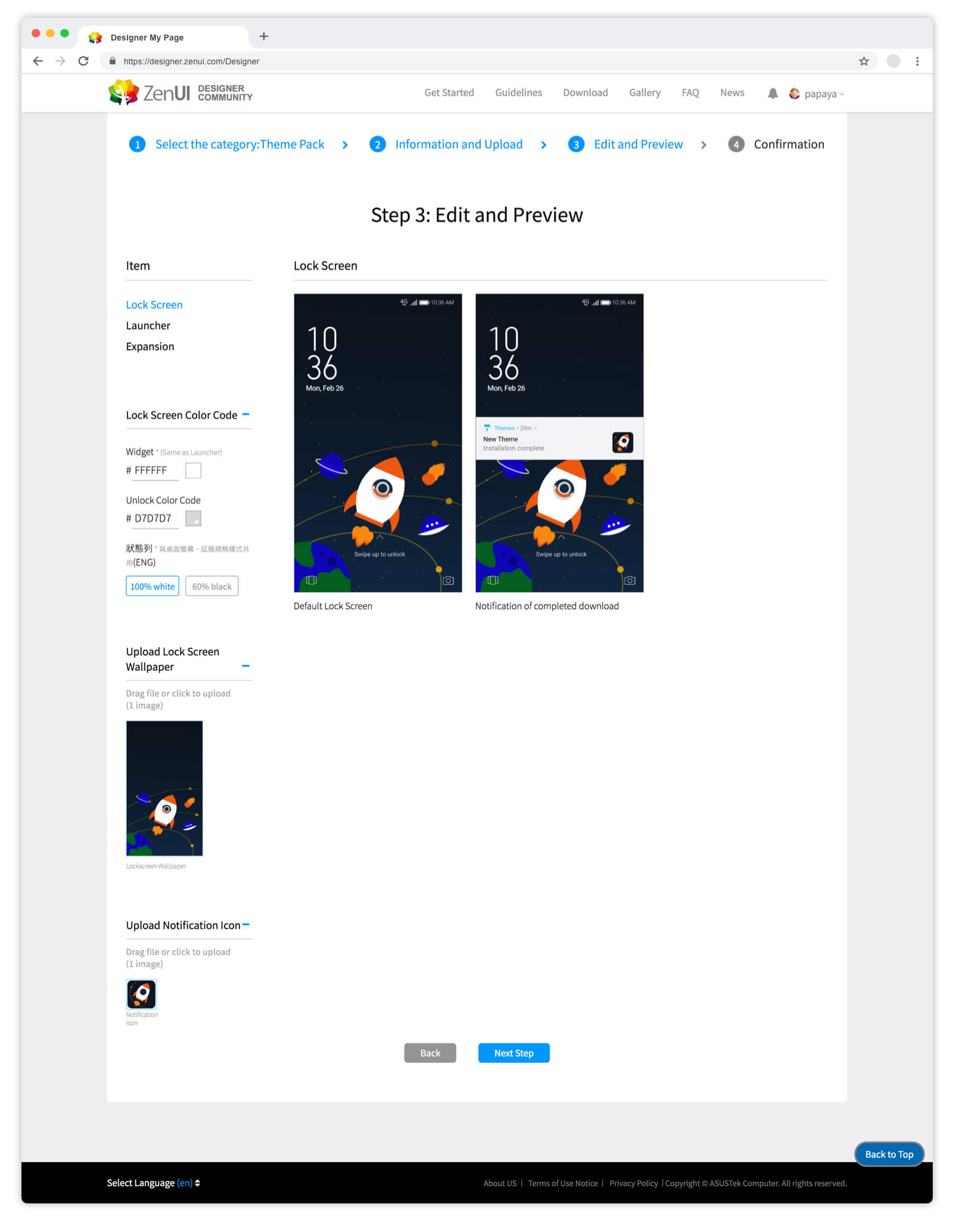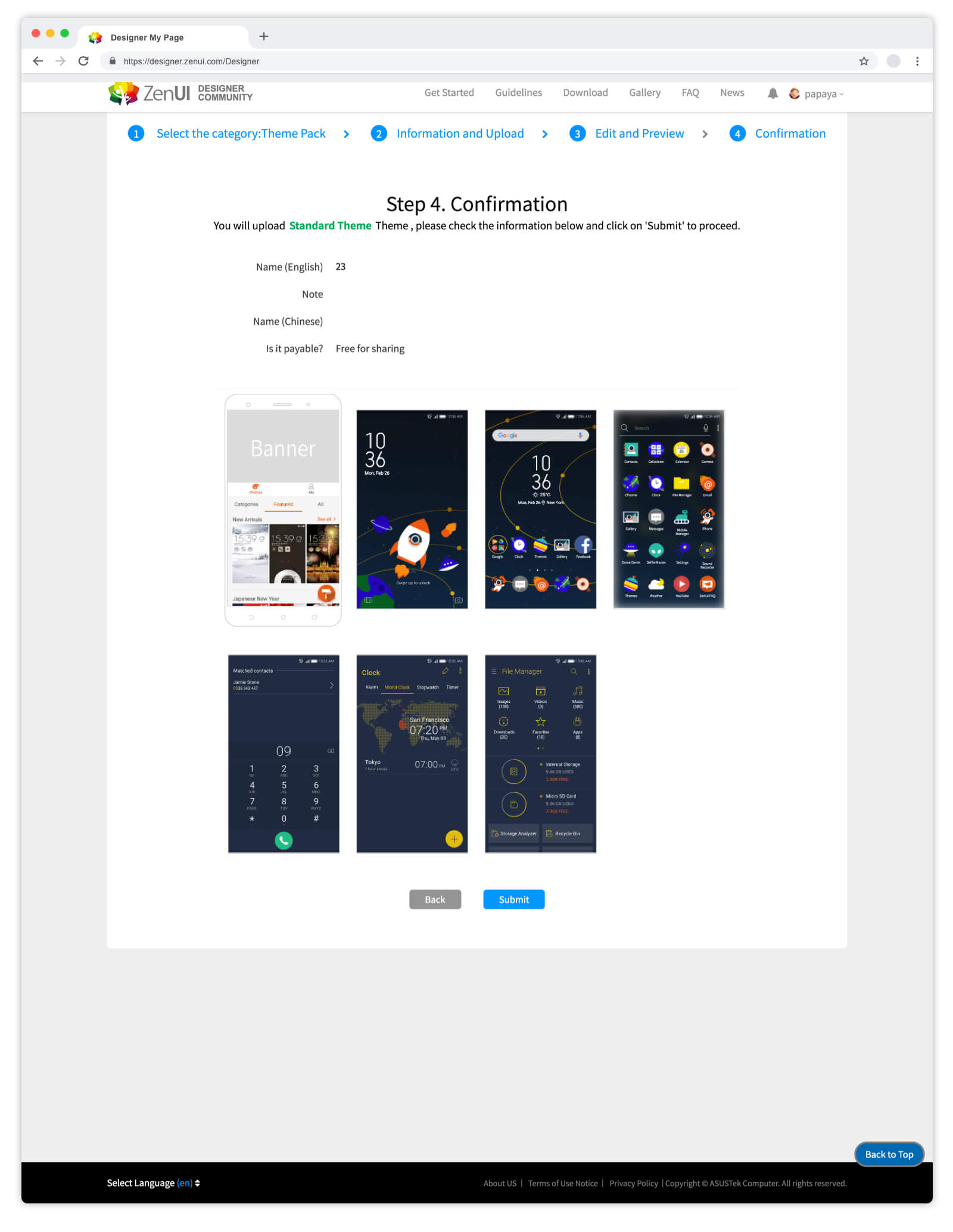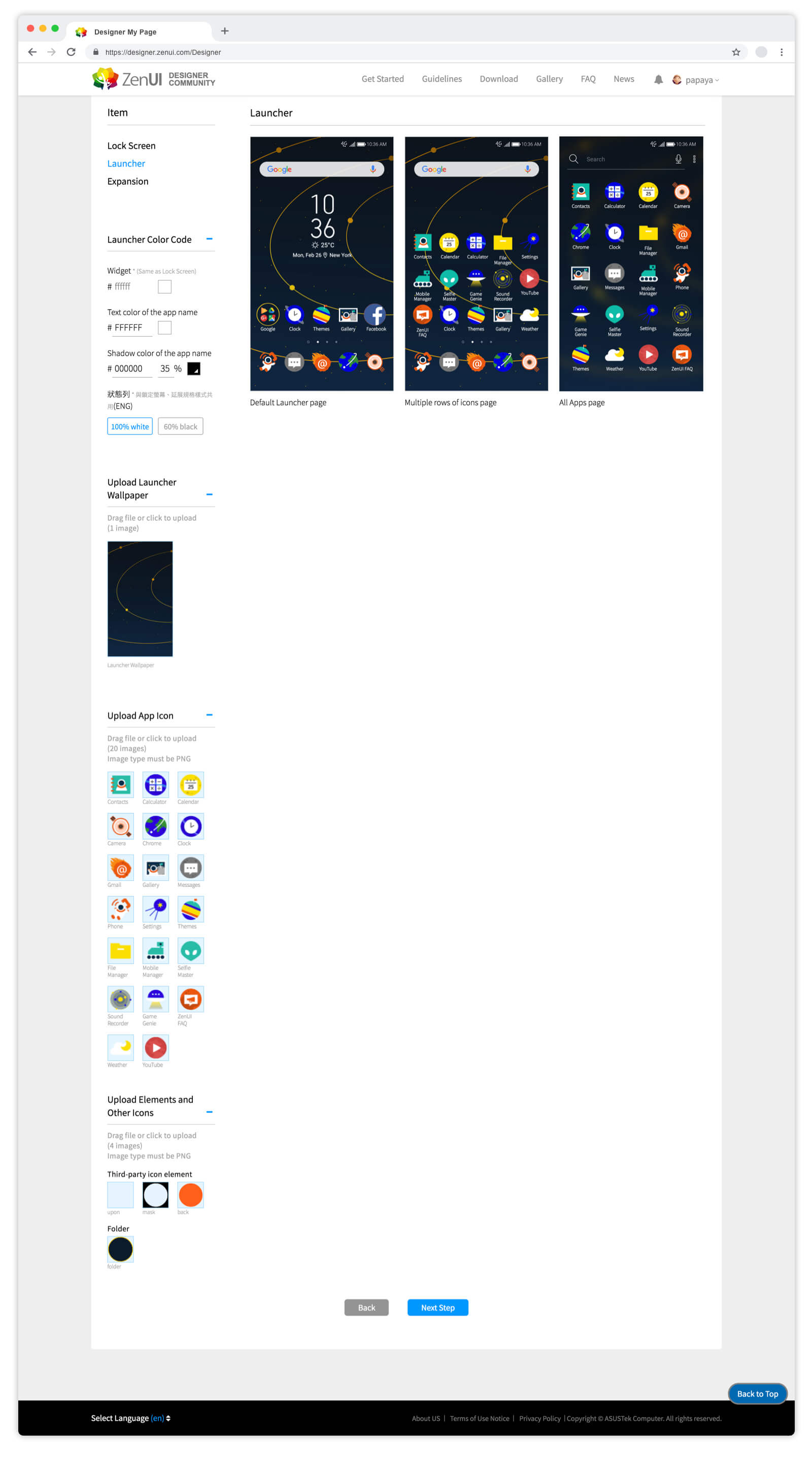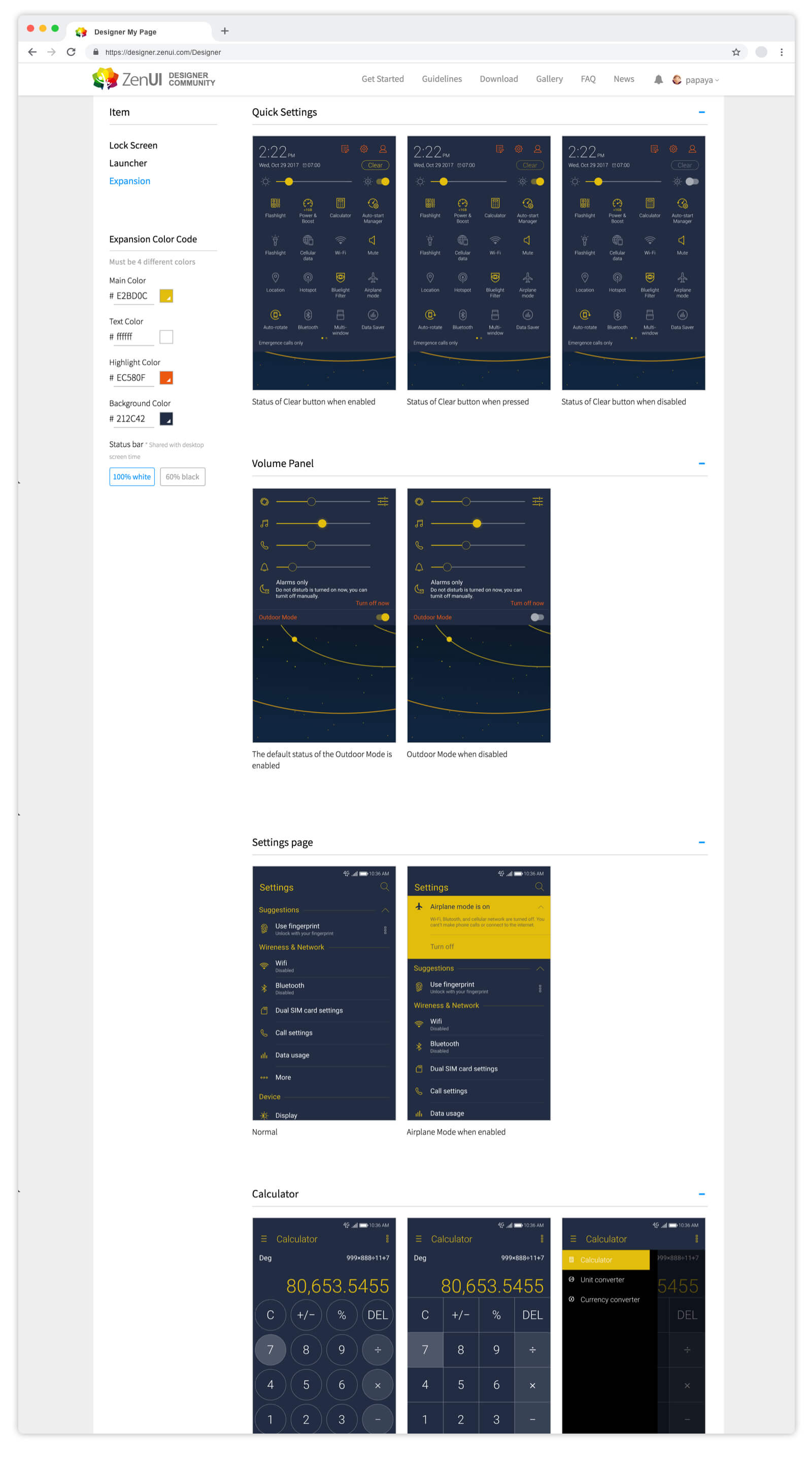ASUS Mobile GUI Theme Editor
May - Jul 2017, Lead Designer, Company Project, Tool Design & Development
This project aims to simplify the process of mobile GUI theme creation for worldwide creators. I did research, defined features, created usage flow and wireframe, designed the interface, and coded frontend pages. I collaborated with 2 project managers, 2 backend engineers, and 1 operator to polish the product and launch it.